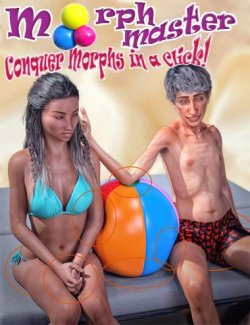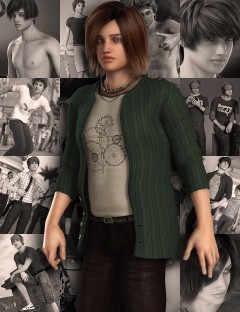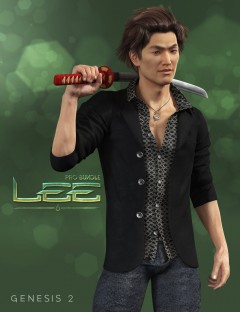So you've modeled your clothing and used Studio's Transfer Utility and you are almost finished, but to bring your product to the market or make it fully functional you'll need to correct the Partial Joint Controlled Morphs (pJCM)
Finding the pJCM's that affect your clothing can be a frustrating process of trying out endless combinations of poses or plowing through a never-ending list in the Property Hierarchy...but not anymore! Just use this custom set of poses that automatically trigger Partial Joint Controlled Morphs. This set of poses is what I use to finish off the clothing creation process, they will find the trouble areas for shirts, pants, or a full-body suit.
The process is easy:
- Use the Transfer Utility on your newly created clothing
- Use pJCM Poses on your clothing and export the problem poses to your modeler
- Import as pJCM morph target
- Now your clothing works regardless of what pose you use!
I've been using this custom set of poses for my products for the last 2 years and it works flawlessly.
Now your clothing is ready for action... or the store!
Instructional video on how to import pJCM fixes included
What's Included and Features
- pJCM Poses - For Clothing Creators for Genesis 8 (.DUF)
- 31 Poses for Genesis 8 Males
- 31 Poses for Genesis 8 Females
- Poses automatically trigger pJCM morphs
- MP4 Video on How To pJCM morphs
Compatible Figures:
Genesis 8 Female, Genesis 8 Male
Compatible Software:
DAZ Studio 4.12
Install Types:
Daz Connect, DIM, Manual Install