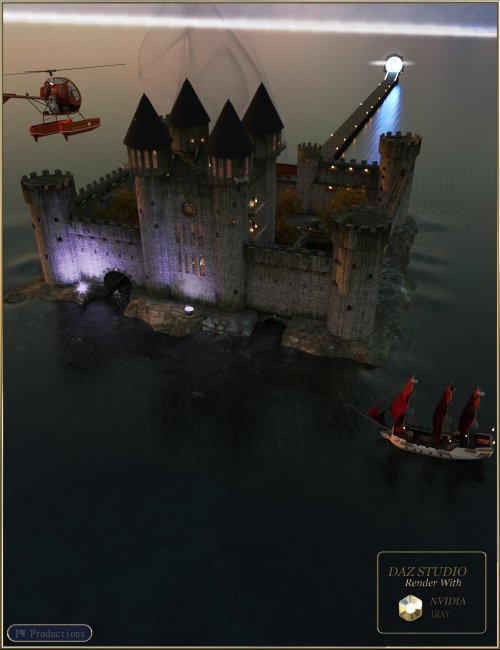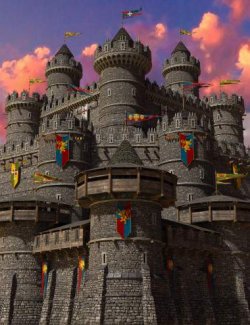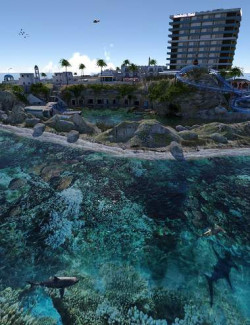PW World of Tempus Castle preview image 0PW World of Tempus Castle preview image 1PW World of Tempus Castle preview image 2PW World of Tempus Castle preview image 3PW World of Tempus Castle preview image 4PW World of Tempus Castle preview image 5PW World of Tempus Castle preview image 6PW World of Tempus Castle preview image 7PW World of Tempus Castle preview image 8PW World of Tempus Castle preview image 9PW World of Tempus Castle preview image 10PW World of Tempus Castle preview image 11PW World of Tempus Castle preview image 12PW World of Tempus Castle preview image 13PW World of Tempus Castle preview image 14PW World of Tempus Castle preview image 15PW World of Tempus Castle preview image 16
Arrive at the stargate! PW World of Tempus Castle enables travelers to go back in time or into the future!
You can set up your scene inside or outside The World of Tempus Castle. Explore the massive castle building, walls, towers, and castle grounds with multiple levels and the surrounding sea.
Customize the ambiance with the light options. Get your props to areas fast with the Go-To Poses. Works perfectly with HDR images.
Welcome to the World of Tempus Castle!
Tip for setting up your scene: Options are available to load in only the parts that you need instead of the full Preload. This will save loading time!
What's Included and Features
- PW World of Tempus Castle: (.DUF)
- PW World of Tempus Castle + Lamp Lights
- PW World of Tempus Castle + Torches Lights
- Props:
- Wall and Towers Only
- Trees Only
- Ground Only
- Ground Base And Sea Only
- Building Only
- Crown lamps L1L2 Only
- Crown Lamps Tower Rooms Only
- Lamp Only
- Lamps Towers Front Only
- Lamps Walls and Towers Only
- Wall Spot Lights Only
- Wall Spot Light
- Lantern Only
- Lantern Ground Only
- Lantern Road Only
- Torch
- Torches Ground Only
- Torches Road Only
- Tower Building Lamps Only
- Building Torches Only
- Walls and Towers Torches Only
- Goto Poses for easy getting your props in the area you want.
- GoTo Building Level 1
- GoTo Building Level 2
- GoTo Building Roof
- GoTo Building Tower Room
- GoTo Ground Mid
- GoTo Tower Back Left/Right
- GoTo Tower FR Left/Right
- GoTo Tower Mid FR
- GoTo Tower Mid FR
- GoTo Wall Side Left/Right
- Material Sets:
- Crown Lamp Yellow On
- Crown Lamp Blue On
- Crown Lamp Green On
- Crown Lamp Off
- Lamp Off
- Lamp Blue Bright On
- Lamp Blue Low On
- 1PW TC Lamp Blue Normal On
- Lamp Green Bright On
- Lamp Green Low On
- Lamp Green Normal On
- Lamp Red Bright On
- Lamp Red Low On
- Lamp Red Normal On
- Lamp White Bright On
- Lamp White Low On
- Lamp White Normal On
- Lamp Yellow Bright On
- Lamp Yellow Low On
- Lamp Yellow Normal On
- Wall Spot No Light
- Wall Spot Blue Light
- Wall Spot Green Light
- Wall Spot Purple Light
- Wall Spot Red Light
- Wall Spot White Light
- Wall Spot Yellow Light
- Road New
- Road Old
- Stargate OFF/On
- Torches Off/On
- Textures Include:
- 529 Texture Maps (512 x 512 to 4096 x 4096)
- Daz Studio Iray Material Presets (.DUF)
Compatible Software:
Daz Studio 4.15
Install Types:
DazCentral, Daz Connect, DIM, Manual Install
Daz3d
Where to buy:
https://www.daz3d.com/pw-world-of-tempus-castle