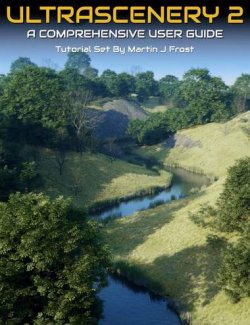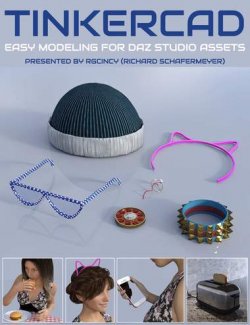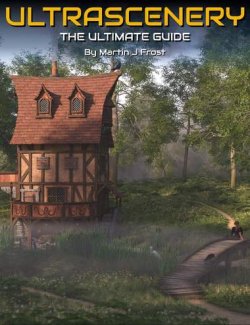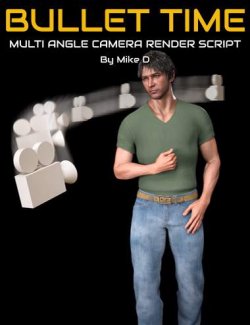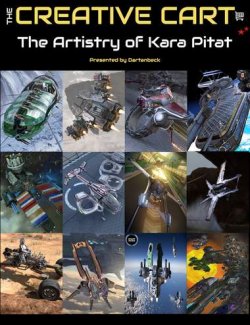New to Daz Studio and want to jump on the fast track to becoming as proficient as possible as soon as possible? Diving into the fundamentals will create the base of knowledge you need to continue to expand your skill set. And it all begins with that first render. This first of a series of beginner tutorials focuses on setting up your first figure render and so much more.
We'll jump into a quick breakdown of how to use Daz Studio's interface, navigate around your scene, and explore many of the software's tools and features.
We'll also kickstart your ability to load, clothe, and pose a figure. I'll guide you along the way with handy tips, best practices, and tools you can take with you as you progress to more complex projects.
Get started right with the Rendering Fast Track series. First up: let's render!
Cheri got her start in Daz Studio when she stumbled upon the brilliant Ron Deviney's fantastic Photoshop brush packs in the Daz3D store. She credits Ron for her career change from book editing to book cover design, graphic design, and more recently, stock art creation.
Currently, she designs her creations in Daz Studio and postworks her renders in Photoshop.
What's Included and Features
- Rendering Fast Track: From exploring your workspace to creating your first figure render
- Video 1: 17 minutes (.MP4)
- 00:00:13 Introduction
- 00:00:53 Getting Started
- 00:02:07 Accessing Your Assets
- 00:07:47 Interface Basics
- 00:09:01 Exploring the Left Sidebar
- 00:10:33 Load Your Figure
- 00:12:14 Save Your File
- 00:13:32 Create Your Cameras
- Video 2: 14 minutes (.MP4)
- 00:00:13 Iray Render Engine
- 00:01:56 Add Materials to Your Figure
- 00:04:18 Change Eye Color
- 00:06:15 Change Eyebrows
- 00:07:30 Add Makeup
- 00:08:35 Change Skin Settings
- 00:10:44 Add an Expression
- Video 3: 14 minutes (.MP4)
- 00:00:13 Create a Render Camera
- 00:00:54 Navigating Your Scene
- 00:03:02 Add Clothing
- 00:06:55 Add a Pose
- 00:09:50 Add More Complex Clothing
- 00:12:48 Add Hair
- Video 4: 14 minutes (.MP4)
- 00:00:13 How to Set Up A Render
- 00:04:15 Understanding Render Times
- 00:09:32 Create a Template File
- Documentation: (.PDF)
- Timestamps and Asset List
Compatible Software:
Daz Studio 4.20
Install Types:
DazCentral, DIM, Manual Install