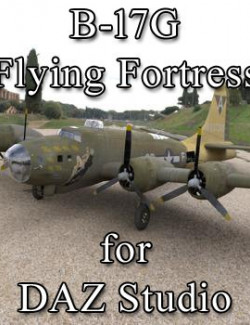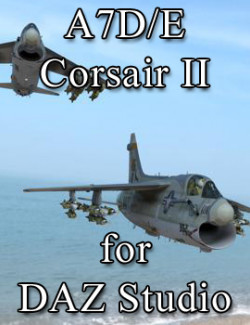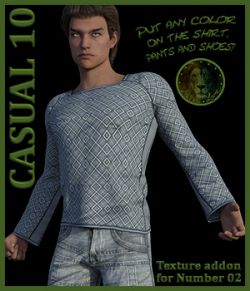'Snub-nosed' P-40 Warhawk
The package consists of 5 zip files.
Part 1 + 2 contains the Poser files, objects and textures (up to 4096*4096) -> unzip to your Poser content folder
Part 3 contains Poser pose files for using the P-40 in Daz Studio (change dial settings in DS, Pose files for undercarriage) -> unzip to your Poser content folder
Part 4 contain the DS uber shaders -> unzip to your ContentDAZ3D folder
Part 5 contains the UV maps
Included in this package:
Figures
* P-40E (Short tail, Allison cowling)
* P-40F (Short tail, Merlin cowling)
* P-40K Ext Fin (Short tail, Allison cowling, extendet fin)
* P-40K Long tail (Long tail, Allison cowling)
* P-40L (Long tail, Merlin cowling)
* P-40M (Long tail, Allison cowling, cooling grill left and right forward of the exhaust)
* P-40N (Like P-40M but with a different hood and aft section)
* Bomb shakles and braces (Under fuselage for droptank, 250 lbs, 500 lbs and 1000 lbs bomb)
* Bomb racks (Under wings for 250 lbs, 500 lbs and 1000 lbs bombs)
The P-40's have several dials for adjusting the aircraft, grouped together in groups.
The groups and dials are placed under body part 'fuselage'
Group 'Basic settings'
- Hood open/close
- Prop show/blur (1 = show blur prop)
- Prop rotation
- Cooler flaps open
- Aileron left/right
- Lifter up/down
- Rudder left/right
- Flaps down
- Extend landing light
Group 'Undercarriage'
- Wheels rotation
- Rear wheel steer
- Suspension in/out *
(-0.6 = Suspension in, 0 = Normal position, 1 = Suspension out)
- Wheel left in/out *
- Wheel right in/out *
- R wheel in - covers close *
* In DS not working, use pose file instead
Group 'Various implementations'
- Mirror show/hide (1 = hide mirror)
- Mirror left/right (1 = mirror right)
- Formation light show/hide (1 = show formation light)
- Exhaust late/early (1 = exhaust early)
- Underwing bomb racks show/hide (for 40lbs bombs and frag bombs) (1 = show underwing bomb racks)
- Rim cover hide/show (1 = show rim cover)
Group 'Antennas'
- Antenna ring/pole (1 = antenne ring, 2 = Antennas pole)
- Antenna masts/football (1 = mast #1, 2 = mast #2, 3 = antenna Football)
- Antenna wire fuselage (1 = wire show)
- Antenna wires wings (1 = wires show)
Props
- Under wing bombs 40lbs
- Under wing frag bombs
- Under fuselage bomb 250lbs
- Under fuselage bomb 500lbs
- Under fuselage bomb 1000lbs
- Under fuselage droptank
- Under wings bazooka
- Under wings bombs 250lbs
- Under wings bombs 500lbs
- Under wings bombs 1000lbs
For Daz Studio
Paste the contents of Part 4 in Daz Studio Content folder and the contents of Part 3 to your Poser Runtime folder.
Part 3 contain Poser pose files to setup the dials for using in DS, pose files for pose 'Flying' and 'Stand on ground' for DS and
pose files as replacement for a few of the dials in group 'Undercarriage'.
This pose files will be found in DS in 'Poser Formats - 'your runtime' - Pose - agr_goods - P-40E2N'
Part 4 contains the DS Uber shader.
In DS the Uber shaders will be found under 'Props - agr_goods - P-40E2N - Material Uber'
!! IMPORTANT !!
--> !! Be sure to use the pose file 'DS dials settings' after loading the P-40 into DS !! <
Software: Poser Pro 11