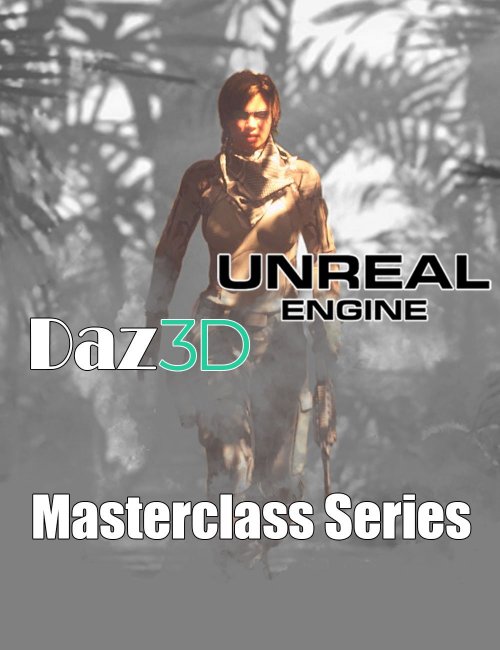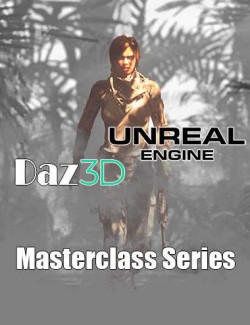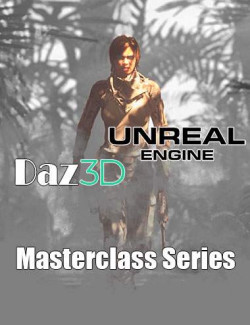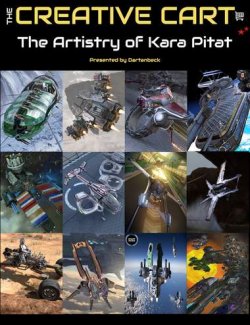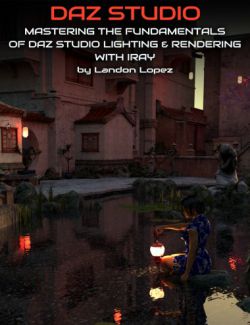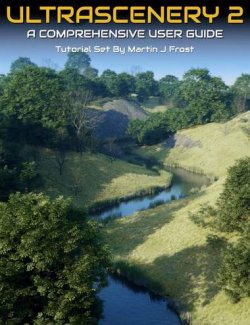Unreal Engine MasterClass 2
(made in Unreal 5.0)
This is a four-part series using Daz Studio and Unreal Engine together in the character creation and development process. Some of the topics covered in the series as a whole include: Daz to Unreal plugin, Morphs, Groom Hair, Metahuman, Pawn and Actor Blueprints, Repairing Basic Foot IKs, Control Rigs, Creating IK Rigs and IK Re-Targeters, Animations, Lighting, and Best Importing Options. Each part of the series builds upon the last, so as we get more comfortable with the Unreal Engine, we go deeper and deeper into character development.
There is a free 25-minute video sample available for you here: Free Video
MasterClass Series 2 continues the knowledge learned from Class 1. We will dive deeper inside Unreal Engine, working with the creation of a Pawn character using a combination of Daz figures and Metahuman figures. This combination really provides the best of both worlds, using a figure that has custom clothing and a head with completely realistic textures. Through this class, we will be learning:
Unreal Materials
Understanding the Material editor
Difference between Master and Instance materials
Example Master material setup
Showing various techniques and nodes in creating a Master material
Daz Setup
Figure setup
Exporting
Metahuman Creation
Using Metahuman Creator
Exporting to Unreal
Creating a Character Blueprint
Creating a Pawn blueprint
Combining Daz and Metahuman Together
Understanding using Unreal linking techniques
Positioning the mesh
Adding and binding Metahuman facial follicle features
Eyebrows
Eyelashes
Peach fuzz
Adding Accessories to the Figures
Using sockets
Making use of Parent/Child relationships
Positioning assets inside of Unreal editor
Understanding Levels of Detail (LODs)
What are they?
How to control them
Figure Masking
Masking the Metahuman head so it blends in with our Daz figure
Applying Morphs to a Pawn Class
Different morph technique than 3rd person
Importing a Control Rig
What is it?
How to import the Control Rigs into your Unreal project
Altering Animations Using a Control Rig
Creating an Animation sequence
Bake to Control Rig
Using Additive layers
Creating hand poses
Creating Morph Animations
Using Unreal animation editor
Applying your morphs within an animation
Setting keyframes
Adding Blueprint Coding
For creating an editable spline path
For creating a position and timing logic to animate our figure along the spline path
What's Included and Features
- Unreal Engine MasterClass Series 2
- Total Running Time: 2h 27 min
- Total File size: 985 MB
- Chapter List:
- Unreal MasterClass Series 2-1 : 45:16 minutes
- Unreal MasterClass Series 2-2 : 22:59 minutes
- Unreal MasterClass Series 2-3 : 28:15 minutes
- Unreal MasterClass Series 2-4 : 21:23 minutes
- Unreal MasterClass Series 2-5 : 29:06 minutes
- Software Used:
- Unreal
- File Types:
- Mp4
Install Types:
DazCentral, DIM, Manual Install