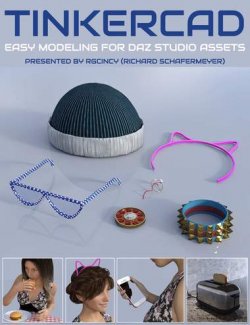This product is a set of videos that describe the process of modeling a 3D object from a model or from an image. It begins by showing how one can observe an object and from it imagine how it can be modeled. Both modeling and UV mapping take place in Wings 3D, a free polygonal modeler. Next comes the texturing of the object, starting from scratch to the diffuse texture going to all the other textures like displace, normal, Ao, all done in Gimp. Finally the rendering of the model is done in Daz Studio.
This product contains:
- Set of 21videos that show step by step the creation of an object from an existing model, as well as its texturing and rendering.
- Copy of the created cage, including its basic map and textures for each part of the cage.
- A material set to be used for object texturing.
It's very easy to use:
Create a folder called Cage and simply unzip the product into it (make sure you remember where it is).
Open each of the videos in your favorite media player. You can pause right after watching a piece and following the example using one of the programs indicated.
Software:
Daz Studio 4, Wings 3D