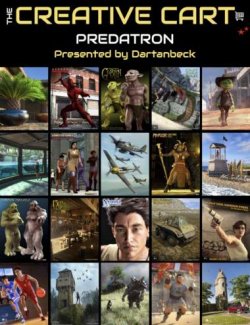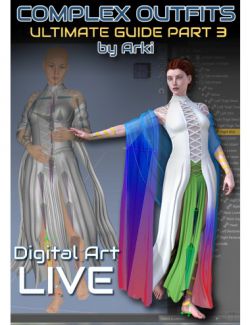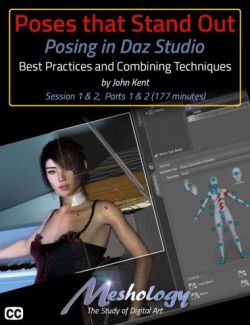DAZ Studio Beginner to Advanced preview image 0DAZ Studio Beginner to Advanced preview image 1DAZ Studio Beginner to Advanced preview image 2DAZ Studio Beginner to Advanced preview image 3DAZ Studio Beginner to Advanced preview image 4DAZ Studio Beginner to Advanced preview image 5
DAZ Studio Beginner to Advanced is a comprehensive tutorial offered in high quality 1020p .mp4 format. Four hours of training included, in bite sized easy to learn sections.
What's Included and Features
- DAZ Studio Beginner to Advanced
- .MP4 format, 4 hours of training
- 1020p HD quality
- Includes the following:
- Intro and Workspace Customization
- Matching Workspace
- Customizing DAZ Studio
- DAZ Studio Tour
- Content and Installation Methods
- Content
- Smart Content
- Installing Content with DIM or ZIP
- Mapping Directories
- Shaping And Posing
- Shaping
- Posing Traditional
- Pose Controls Powerpose Puppeteer
- Posing Symmetry Eyes and Expressions
- Lighting
- Lighting Overview
- Lights - Distant Light
- Lights - Spot Light
- Lights - Point Light
- Lights - Linear Point Light
- Lights - 3 point setup
- Lights - UberEnvironment2 In Depth
- Camera
- Render Settings
- Surfaces
- Morphing D-Form
- 1 D-Formers
- 2 Spawn the Morph
- 3 Save Asset
- 4 Customise the Slider
- Morphing Z Brush Bridge
- 1 A Quick Z-Brush Morph
- 2 Save that Morph
- Morphing Hexagon
- 1 Into Hexagon and Prep
- 2 Make Morph and Back to DS
- Morphing With No Bridge
- 1 Export
- 2 Importing the Morph
- Animate
- 1 Dance
- 2 Instances
- 1 The Transfer Utility
- 2 Add a Morph
- 3 Fix a Morph
- 4 Back to DS
- 5 Fix and Save
- 1 Introduction
- 2 Transfer Utility
- 3 Bend Fix
- 4 Twist Fix
- 5 Side Side
- 1 Introduction
- 2 Patches and Stripes
- 1 Bryce Bridge
- 2 Sky Lab 1
- 3 Clouds and Lights
- 4 Terrains 1
- 5 Terrain Materials
- 6 Depth with Haze
- 7 Trees
- Skirt.obj
- Tee.obj
Notes
- This product includes:
- 2 General Installer
Daz3d
Where to buy:
https://www.daz3d.com/daz-studio-beginner-to-advanced