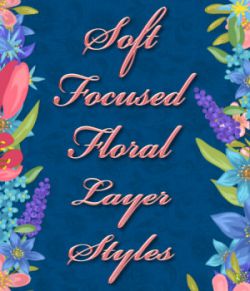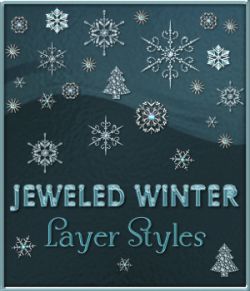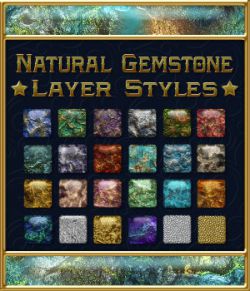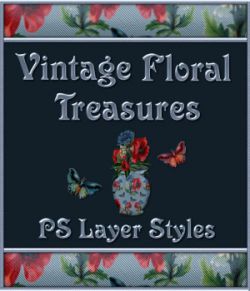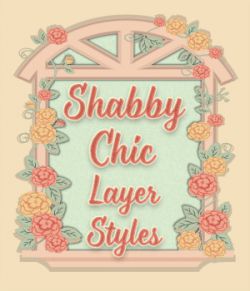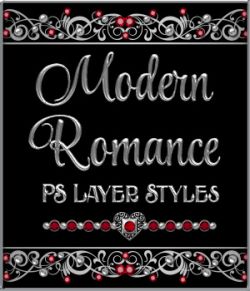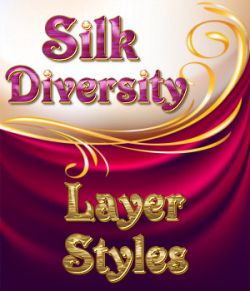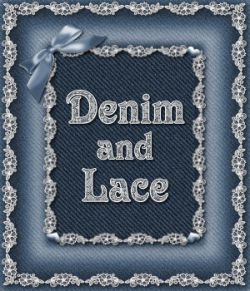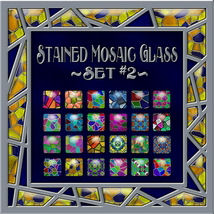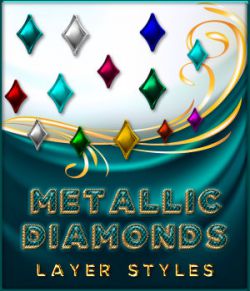--Create or accent web or scrapbook pages, elements, jewelry, belt, hat or boot buckles, ornaments, frames, alphas, and more with these polished stones of the Southwest layer styles for Photoshop 7, CS & Above!
--Created at 300 dpi and filled with seamless, realistic looking (digitally created) polished stone textures often found in Southwestern jewelry designs, these styles will be great for all your western renders! They can be used for both web and print designs.
--Included are almost every stone you will see in jewelry stores, on TV and on the web that feature western belt buckles and southwestern jewelry design!
--Some of the stones included are:
Lapis Lazuli
Sleeping Beauty Turquoise
Purple Turquoise
Blue Arizona Turquoise
Red Sponge Coral
Rhodochrosite
Purple Kingman Mohave Turquoise
White Magnesite
Onyx
and more!
--There are lots of different ways to use these polished stone PS layer styles. Fill text, elements, embellishments, buttons, jewelry settings, borders, headers, footers and much more for an polished stone southwestern look.
--There are many styled examples for you on the Product Example pages to give you additional ideas of how you might best utilize these styles as a merchant resource Photoshop tool any time the occasion calls for realistic looking polished stones of the Southwest results!
--For best results: Always start your new blank render at 300 dpi since the layer styles were created the same.
What's Included:
--24 Stones of the Southwest PS Layer Styles for Photoshop 7, CS & Above or PS Elements 7 & Above
--Click on the thumbnails to see examples of the layer styles to get a closer look.
Requirements: Photoshop 7 and Above or Photoshop Elements 7 and Above