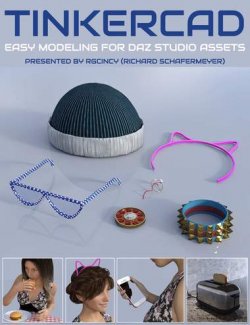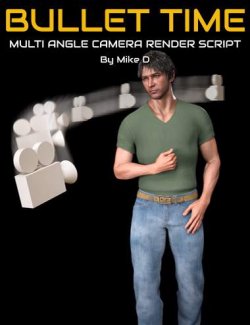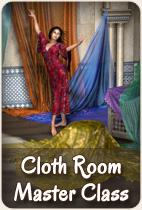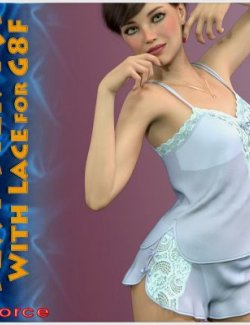This item contains a Python script. The script was tested on Window 10 computers using Poser 12. This script will not work in Poser 11.
This script will generate all files needed to load and run simulation for Dynamic clothing in Poser.
It will generate a small python script so the unexperienced user can load Dynamic clothing and use the one click EasySimulationScript icon to load and run the simulation.
It will be especially useful for Dynamic clothing creators that would like to add the standalone script generated by the program to their clothing.
The goal is to attract more users to use Dynamic clothing’s in Poser.
Who is the script for?
Dynamic clothing creators that want to make the live easy for their customer.
Users of Dynamic clothing that use the same clothing often and that are tired off setting up the simulation in the Cloth Room again and again.
What do you need to know before using the script?
You need to have basic knowledge how the Cloth room works.
You need to know the setup (collision Offset and Depth) you want to use for the clothing
You need to know the order of the simulations to be run.
What will be needed?
Dynamic clothing that is saved as prop or props preferably smart prop(s).
If the cloth prop(s) need to be constrained or will need soft or rigid groups you will need to save them after having set this up in the Cloth Room
so that the pp2 file of the prop includes this information.
A Figure to collide to.
Software: Poser 12
Requirements: Install from within poser12 required