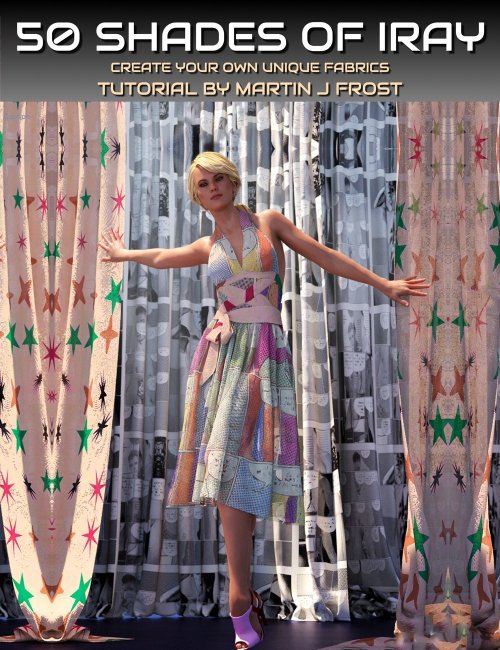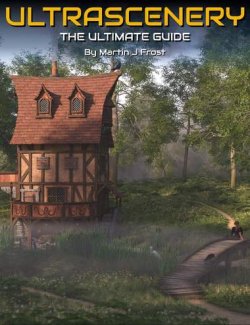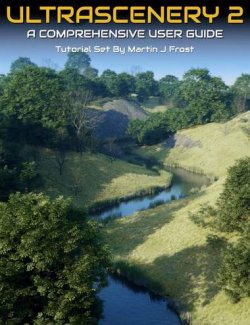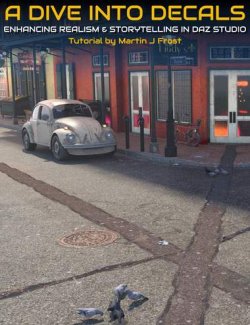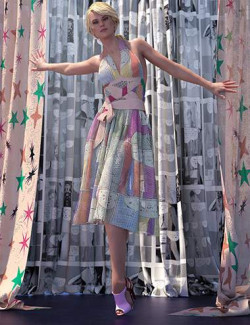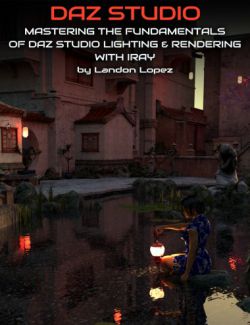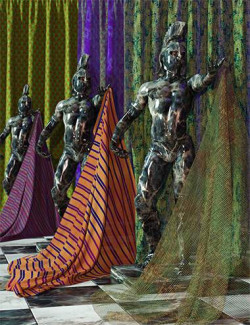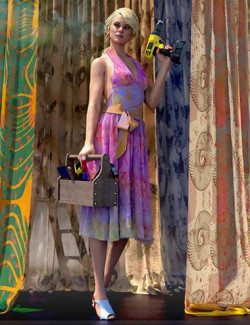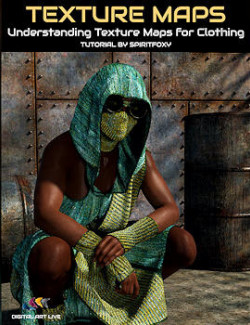Martin J Frost is a long-standing content creator for Daz Studio products. He specializes in creating textures, 3D plant models, and clothing. One of his most notable products is the ILFS Layered Fabric System for Iray, allowing you to create your own unique fabrics from scratch, without having to learn the complexities of Daz shaders or Photoshop. He also works with HowieFarks on creating ecosystem bundles for UltraScenery/UltraSceneryXT.
In this tutorial, Martin demonstrates how to use ILFS - creating your own fabrics from the ground up and highlights some of his other favorite products, including UltraScenery material packs. He also shows step-by-step how he composites artwork for generating his own promo art.
Total running time: 1 hour 36 minutes
Martin uses Daz Studio and Photoshop in this tutorial.
About the Presenter: Martin J Frost
Martin was born and raised in Cambridge (UK), lived in Montreal, Canada for some years, and now lives in Norwich.
He works in 3D content creation and as a freelance Theatrical Designer and Wardrobe Manager, specializing in costume.
Previously, he worked as a resident designer for pantomime at the Cambridge Arts Theatre in the 1990s and as a head wardrobe for Disney, Cirque du Soleil, and many other companies. He also worked as a resident theatrical designer for a local theatre company before the lockdown.
Now freelance, Martin does the occasional gig for large-scale shows around the country.
Earlier, Martin qualified in Commercial Horticulture, apprenticed at the Cambridge University Botanic
Garden, and fell into theatrical work due to a happy accident!
He chanced upon digital content creation whilst looking for a way to create 3D costume designs, and by starting as a content creator for VUE, eventually switched over to Daz Studio.
What's Included and Features
- 50 Shades of Iray: Create Your Own Unique Fabrics
- Video 1 : 26 minutes (.MP4)
- 00:00 Introduction
- 00:03 Using DAZ Studio for theatre costume design
- 00:08 Tileable shader products - ancient stones bundles
- 00:10 Tips for using tileable shaders
- 00:12 Wildflower Products
- 00:14 Fireweed: Iray friendly textures
- 00:16 Translucency vs Subsurface Scattering
- 00:18 Utrascenery tropics bundle
- 00:19 Ultrascenery XT scene rendering: what kind of specification is adequate?
- 00:22 Tips for using UltraScenery XT
- 00:24 Penny Dreadful clothing set for G2
- Video 1 : 70 minutes (.MP4)
- 00:00 introduction
- 00:01 Martin's workflow on compositing a still example for a promo
- 00:03 Canterbury bell flowers example
- 00:05 Assets placed in a false perspective
- 00:06 Ultrascatter and instancing used in the scene
- 00:08 What is an instance?
- 00:10 Side view shot showing arrangements of assets; plants raised from the floor
- 00:11 Advanced render settings: add beauty/distance maps
- 00:12 Use Photoshop and canvases: opening canvases will appear white
- 00:13 Adjust exposure
- 00:14 Copy layers and use a blur lens filter to highlight the product subject
- 00:16 User a screen layer
- 00:18 Using The ILFS (Layered Fabric System for Iray)
- 00:19 What is the ILFS? Create fabrics from the ground up
- 00:21 Setting up the ILFS shaders in your library: recommended setup
- 00:23 Why you need a good mesh for the ILFS
- 00:25 How you build up a fabric: ILFS vest example
- 00:27 Base shader layer and base knit
- 00:30 Making the weave finer
- 00:31 A chain-mail look?
- 00:33 Scene planning with your garments
- 00:35 Adding a dye (color) to the garment
- 00:37 Base layer now set up
- 00:39 Add a pattern and a color for the pattern
- 00:42 Can you flip the patterns?
- 00:45 Vest example: make a more sophisticated pattern
- 00:48 Martin's research on looking at typical patterns in clothing
- 00:51 Vest example: Wear and tear layer
- 00:53 ILFS Shoes Example
- 00:54 Can you use tears or holes in the layers?
- 00:57 Base leather shader
- 00:59 Basic Swade layer
- 01:00 Add color layer
- 01:02 The diffuse / bump maps for the shoes
- 01:03 Add a pattern to the shoes
- 01:05 Dust or mud on the shoes
- 01:07 Wet look - Geoshell may be better
- 01:08 Can you use ILFS for commercially creating your own products?
Install Types:
DazCentral, DIM, Manual Install