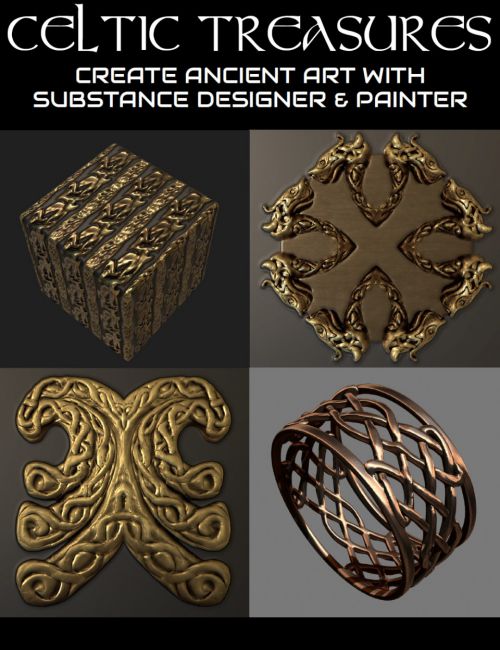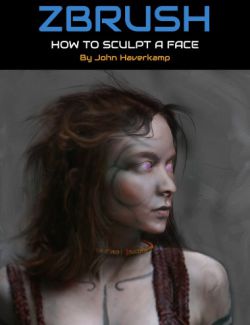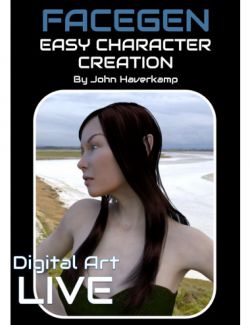The Celts were a powerful and diverse group in Northern Europe and created a bold style of artwork using beautiful and striking geometric shapes in sculpture, carving and metalwork.
In these tutorials John Haverkamp will unlock Celtic artwork showing you the pattern language, the historical materials and techniques originally used. John will use Substance Designer and Substance Painter to create realistic ancient art, explaining the graph view and nodes along the way. The results will be exported to DAZ Studio, where the Iray shaders will be adjusted to achieve the best rendered results.
These tutorials use Substance Designer, Substance Painter, Photoshop and DAZ Studio. At time of writing Substance Designer and Painter can be obtained on a 30 day free trial basis from Allegorithmic.
1. Discover the pattern language of early Germanic and Celtic ornaments
2. How did they do that? Uncovering historical materials and techniques!
a. Repousse
b. Engraving
c. Casting
d. Carving
e. Enamelings
f. Inlay
d. Niello
3. Why model with clay to start the process?
4. Polymer clay construction techniques.
5. Preparing the clay relief photo in Photoshop
6. Learn Graphs and Nodes in Substance Designer
a. Bitmap2material node
b. Outputs – PBR
c. Transforming shapes, 2d str
d. Masking and when to output to photoshop
e. Blend
7. Exporting maps and publishing to .sbsar format for use in Substance Painter, modeling programs with the substance plugin, and realtime engines.
About the presenter John Haverkamp
John Haverkamp was born in Ohio and then moved to the pristine Blue Ridge Mountains of Virginia at a young age. There he spent a semi-isolated childhood re-enacting the Lord of the Rings and being corrupted by Dungeons and Dragons. Always with the fondness for the fantastical and medieval, Art school drove him deeper into Luddite territory by granting him the skills of a traditional metal-smith. This meant post-college jobs making copper fountains, welding and steel fabricating, casting and finishing bronze sculptures, and working for an architectural blacksmith throughout his twenties.
Digitally, John got sucked into cyberspace and the arcane mysteries of 3D studio max. The perfect software match for John was Zbrush discovered six years ago. Now he teaches digital arts part time, and constantly endeavours to improve his craft as a digital-sculptor and visualizer through personal work, illustration and indie game projects.
What's Included and Features
- Celtic Treasures : How to Create Ancient Art with Substance Designer and Painter:
- Session 1 : Substance Designer (1 hour 51 minutes)
- Who are the Celts?
- Some background history
- Historical materials and techniques
- Starting with a sculpture in clay
- Include the imperfections
- Using Photoshop to clean up the clay image
- Creating a new Substance Designer Graph
- Input and output nodes
- Normal and base colours
- Transform nodes
- Tiling
- Blending
- Inverting
- The gradient editor
- Bitmap to material
- Session 2 : Substance Painter (1 hour 16 minutes)
- Viking sword inlay technique examples
- Substance Designer : Dragon broach map
- Substance Designer : The shape mapper node.
- Band mask
- Using node frames
- Publishing the sbsar file for Substance Painter
- Baking the mesh maps
- Using masks
- Choosing textures that enhance or hide model details
- Using anchors
- Exporting texture sets
- Celtic bracelet
- Importing textures into DAZ Studio
- Editing the Iray shaders
- Ambient occlusion
- Adding decorative stamps to the Celtic band.
- Supplementary Video (13 minutes)
- How to export ambient occlusion from Substance Painter and apply it in DAZ Studio
- Substance Designer Resource File
Notes
- This product includes:
- 1 General Installer
Compatible Software:
Install Types:
Install Manager Manual Install