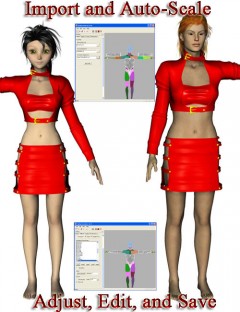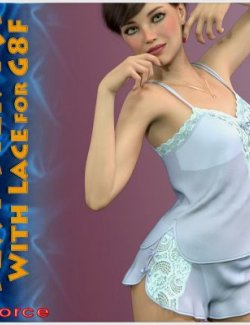Welcome to the Corpse Walk Collection - A multi-pack set of high-shine, often skin tight, latex wardrobe items for both the Genesis 9 and Genesis 8 figures.
This Version is for the **Genesis 9 Figure Only**
Each item in this pack relies on mesh smoothing to help the items be extra close fitted in places - **Do Not Turn Smoothing Off**
---
PACK I: Includes
Stockings -
These thigh high stockings with open toes have a few sculpted wrinkles around the ankle and knee, but fit well with most shoes without additional morphs. There may be some slight clipping with tightly fitted ankle straps in some cases.
Bell Sleeves -
A top fitted sleeve set that are slightly loose starting around the elbow and are dForce compatible with 2 sim mats for stiffer or softer folds to get the cuffs to lay just right.
High-waist Thong Underwear -
Features several morphs for tweaking the fit with anatomy attachments and movement.
Cross Stickers -
GeoShell Based with 2 position loads for High and Low nipple placement - The mats change only the color and can be used with either shell.
Body Pressure Morphs -
Found under the Shaping Tab in Actor > Clothing > [LB] or in the -[ BP Folder of the items themselves as presets
---
CLIPPING HELP
If you get clipping issues with certain morphs the three easiest fixes are:
1. Adjust the smoothing levels to a higher number under Parameters > General > Mesh Smoothing > Smoothing Iterations
2. Change the default Mesh Smoothing style in the same location between Generic or Base Shape Matching (Parameters > General > Mesh Smoothing > Smoothing Type drop down)
3. Make sure the subD level of your figure is set to the same number in both Viewport and Render (Parameters > General > Mesh Resolution > SubDivision Level & Render SubD Level (Minimum) )
---
Thanks for checking things out and, as always, if you have any issues or run into any bugs, please let me know. I'll try to get them fixed asap.
Keep an eye out for the Gf8 version and other packs in the set soon as well as texture addons!
---
[ INSTALL INSTRUCTIONS ]
Simply drag and drop the contents of the '! MAIN' folder into your 'Daz Library' location (or primary folder root if using a different library tree)
All pieces will be found in your Genesis 9 / Clothing directory under the folder [LB]
---
* NO HAIR, CHARACTERS, OR SHOES ARE INCLUDED WITH THIS SET *
Promo Credits:
Hair by ArtKen & Linday
Boots by Toxic on SketchFab
Morphs, Skins, & Other Items by me