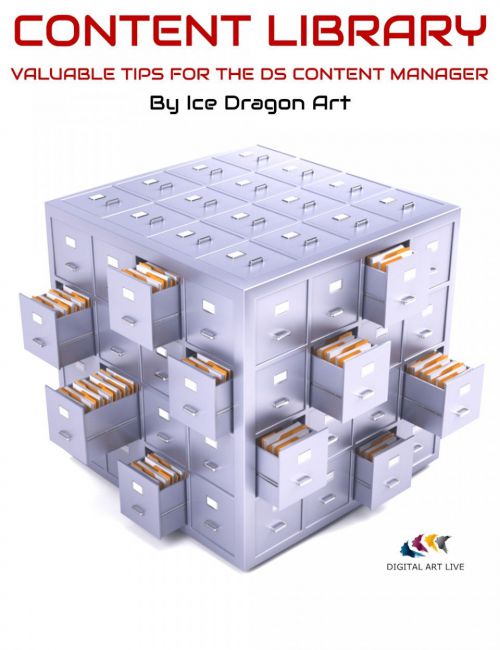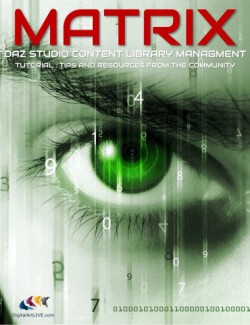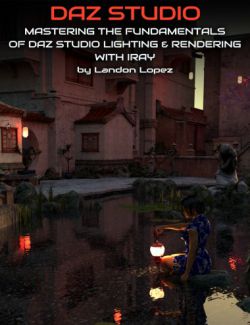Daz Studio Content Library preview image 0Daz Studio Content Library preview image 1Daz Studio Content Library preview image 2Daz Studio Content Library preview image 3Daz Studio Content Library preview image 4Daz Studio Content Library preview image 5Daz Studio Content Library preview image 6Daz Studio Content Library preview image 7
Sonja McClung, IceDragonArt, has had a long journey in getting her Daz Studio Content Library into a structure that works for her!
After losing her original Daz Studio Content Library to a hard disk melt-down and then going through a period of mourning, Sonja decided to use this disaster as an opportunity and completely restructured her content setup. It took many months of planning and effort to get everything into place, but it was very well worth it!
Now Sonja creates her artwork as much as 80% faster, because finding content is now a snap. Inserting new content into her system is just as fast.
In this interactive workshop, Sonja talks about:
- A disaster making her a master.
- Her category folder system and why it works for her.
- Content management tips.
- Managing Daz 3D Store Content.
- Managing 3rd Party Content.
- Backing up and restoring your Library.
- The Daz Install Manager (DIM) and the Content Manager.
- Software used in this tutorial : Daz Studio
About Sonja, IceDragonArt:
- "I've loved fantasy for as long as I can remember. Fairies, Elves, Dwarves, Centaurs and of course Dragons. I love the possibility of the impossible that fantasy brings, the wide open opportunity to get lost in a world that is far different than ours, full of magic and wonder, feats of heroism that defy the odds and best of all, good always conquers evil. What's not to love?"
- "I've always loved to draw as well. I can't remember a time that I didn't have a crayon (or a pencil, or a paintbrush) in my grubby little hands. I took a long hiatus from drawing when I was raising my kids (best art project ever!) and started to really get back into art in the last 6 years or so. I picked up PhotoShop and immediately fell in love with being able to draw and paint digitally. A couple of years later, I found Daz Studio, a 3D art application and was totally hooked!"
What's Included and Features
- Daz Studio Content Library (.MP4):
- 00:00 - About Ice Dragon Art (Sonja McClung)
- 00:02 - Why to organize your content?
- 00:04 - Sonja's story on losing her hard drive
- 00:06 - Accidentally deleting a Content Library folder
- 00:10 - Forcing Content Library folders to the top
- 00:15 - Working for Sympatico
- 00:20 - Duplicating categories
- 00:25 - Sonja's system based on her work flow
- 00:30 - Showing thumbnails in a category
- 00:35 - Creating sub-categories
- 00:41 - Questions from class
- 00:45 - Evolution with your category tree
- 00:50 - organizing Poses and characters
- 00:55 - The Content Files in Windows Explorer
- 00:57 - The Daz Install Manager (DIM)
- 01:00 - Preserving the Content Files
- 01:05 - Do you keep the original install package files?
- 01:10 - About duplicate category names
- 01:13 - 3rd party content and organizing Poser Content within Daz Studio
- 01:20 - ReadMe files
- 01:25 - Using the DIM to navigate to product information.
- 01:30 - Backing up the Content Library (categories) as well as the Content Files
- 01:35 - Categorizing Materials and Shaders
- 01:36 - Special effects
- 01:40 - Kit bashing value for content organization
- 01:45 - Using the mind map software of The Brain to organize Daz content
- 01:54 - End
- Full Running Time: 1 hour and 54 minutes
Compatible Software:
DAZ Studio 4.10
Install Types:
Daz Connect, Install Manager, Manual Install
Daz3d
Where to buy:
https://www.daz3d.com/daz-studio-content-library