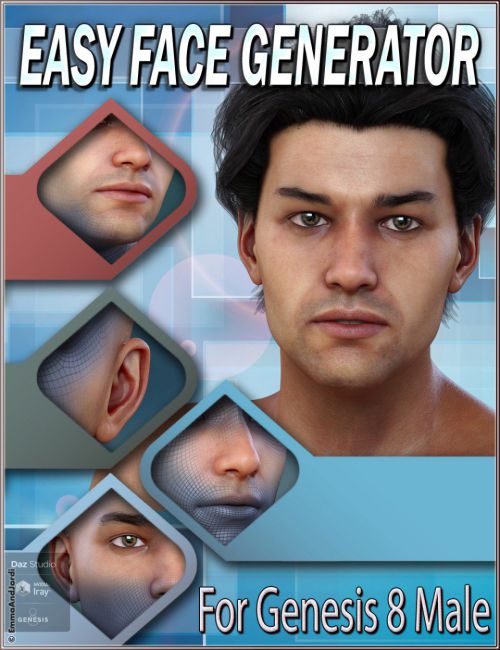EJ Easy Face Generator For Genesis 8 Male(s) is an easy to use program that works with you to create facial features from scratch. The computer creates shapes, but you keep the control on how the Generator does it. You can work on areas (eyes, brows, mouth, nose...) or in the full face at once.
You can use it to create complete faces from scratch, or to change a feature of an existing character (it works on all figures and characters based on Genesis 8 Male), or to get inspired and use the result as a base for a character.
HOW IT WORKS: The computer uses some values to think a new shape for the parts of the face. You can set these values, so you control how the computer will do its job. This allows you to tell it which kind of faces you want to generate. The results, because of this, are more precise and under your control. The application has default settings that create natural and detailed faces, but you can create more extreme faces if you like. If while tweaking the dials you notice you have made bad settings, you can go back to the default settings using the reset button in each tab.
TWO WAYS OF CREATING FACES: ICONS AND THE CUSTOM GENERATOR: You can create a face using the library icons (to apply and remove features) or by using the Custom Generator, that uses 4 parameters for each face part:
- General Shape Strength: sets how noticeable are the facial features that the Generator will add to the face. They can be set subtle or intense.
- General Shape Simplicity: set the quantity of changes that the Generator will add, so the final result is more or less complex.
- Detail Strength: the Generator also makes changes that affect only a small portion of the selected area or add little details. This slider sets how much intense they will be.
- Detail Simplicity: sets if the Generator will apply just some small details in the area selected, or if ir will add a big amount of small changes.
You can set these values using the dials, or let the computer decide for you using the Random buttons besides them. When you click the buttons, the Generator will use the values of these sliders to generate a part of the face or the whole head.
PARTIAL AND FULL RESET OF THE FACE: It is also possible to remove all the changes made to a part of the face without having to reset the other parts, so you don't lose your work and only remove the part that you don't like.
TUTORIAL: This product also includes a .pdf tutorial that is launched with an icon in the library, or with a menu option. A Install icon is also included, which creates a menu containing the Custom Generator and the PDF tutorial.
What's Included and Features
- Custom Shape Builder icon that runs the customizable Face Generator
- PDF tutorial
- Icon to load PDF tutorial on how to use the Generator
- Install icon that creates a menu in Daz Studio for the Face Generator and the tutorial
- Icon to generate the whole head with default values
- Icon to remove the changes in the whole head
- Icons to run the Generator in parts of the head with default values:
- Change Eyes Shape
- Change Mouth Shape
- Change Nose Shape
- Change Brows Shape
- Change Jaw And Cheeks Shape
- Change Face Shape
- Change Cranium Shape
- Change Ears Shape
- Icons to remove all the changes in parts of the face:
- Remove Eyes Shape
- Remove Mouth Shape
- Remove Nose Shape
- Remove Brows Shape
- Remove Jaw And Cheeks Shape
- Remove Face Shape
- Remove Cranium Shape
- Remove Ears Shape
- Custom Generator features:
- 8 Tabs to select wich part of the head will be modified
- Independent parameters for each part of the head
- Slider to control the strength of the shapes applied to the selected part
- Slider to control the strength of small details of the selected part
- Slider to control the simplicity or complexity of the overall shape
- Slider to control the quantity of the details added
- Morph Only This Part Button: will modify only the selected part of the head
- Create Full Head Button: morph the whole head at once using the parameters
- Button to remove the changes in all the head at once
- Button to remove the changes in the selected part of the head
- Reset button to set default values for all the sliders of the selected part
- Visual and text hint to tell you which tab are you using
- You can use the Morph Only This Part or Create Full Head and see the changes applied in Genesis 8 Male without closing the program window
- Undo support
Compatible Figures:
Genesis 8 Male
Compatible Software:
DAZ Studio 4.11
Install Types:
Daz Connect, Install Manager, Manual Install