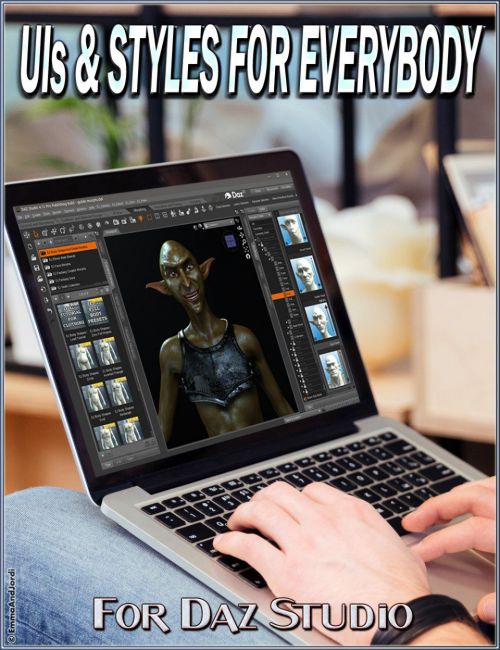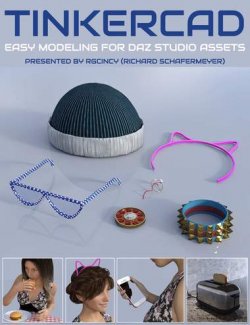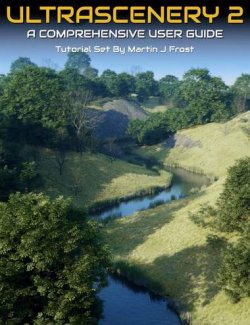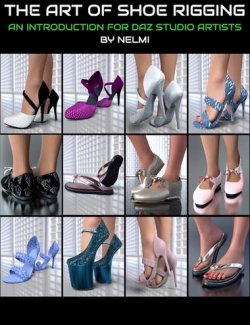Daz Studio has never been so easy! With EJ UIs And Styles For Everybody, beginners and experts can get the most out of Daz Studio.
This product contains 4 interfaces for different levels of Daz Studio users (Basic, Intermediate, Experienced, and Expert), and 5 color themes for Daz Studio, integrated help, and a tutorial in pdf. The interfaces put the toolbars, tabs, buttons, and menus that Daz Studio has in a more useful and easy way. We have thoroughly studied, based on our experience, where to put the elements of Daz Studio so they are easier to learn and use in the work of a render artist. Then we have done styles of colors to make it comfortable, and a tutorial that explains the interfaces and how to use them, in addition to questions and answers about render art and mini-tutorials of some functions. In addition, we have made lesson strips that work as an integrated help and reminder of each part of the interfaces.
Are you a new user that wants to quickly learn Daz Studio? Are you an expert render artist and often feel you could do things faster and better? Do you struggle to find the most used functions in the interface? Everybody wants to do everything easier and faster, and now you can do it! Often, new users find themselves lost between the many powerful features of Daz Studio. This product helps them to learn sooner, and even do their own animations. For expert users, they can focus on creating, and do what they already know in a much more comfortable and fast way. Their mind can be focused in art, and not in finding the functions they need to use.
INTERFACES: There are 4 levels of user interface layouts depending on your level:
- EJ Basic Interface: Although it is easy and minimal, it allows you to completely use the majority of the products that you can purchase at Daz. You can make renders, pose, use materials, even use dForce, and do a complete render artist job.
- EJ Intermediate Interface: This interface is for the people that already want to make more. It includes tools to make modifications to a material, or to modify poses or do your own.
- The Experienced Interface is for the user that already masters the previous interfaces, and has a good level of experience in Daz Studio. It includes three tabs: General rendering, Surface edition, and Animation and Posing. It's for the user that wants to edit the materials of the products purchased or wants to create their own shaders, or adjust what they bought. It's also for the animator, the poser artist, and all those people who want more control.
- The Expert Interface adds more tools, tabs and actions. It's for the user that makes intensive use of Daz Studio, the advanced user that gets the most of Daz Studio, the script programmer, the professional render artist, and other high-level artists. It allows modifications the dForce items, create them, edit them, make new morphs or modify the existing, deal with d-formers, and make scripts.
STYLES: You get 5 styles with color combinations that will make you feel comfortable and focused while working with Daz Studio. It is important for the artist to feel like at home while doing art. These styles help you to feel that Daz Studio is your digital home.
LESSON STRIPS: EJ UIs And Styles For Everybody has lesson strips included. You can use them to remember the functions of the interface. They are a kind of integrated help. It is always advisable to read the tutorial, but you will always have these lesson strips there as a quick way to remember where is each thing located.
TUTORIAL: The included tutorial, with 36 pages, introduces you to all the interfaces, from Basic to Advanced. At the same time, it contains small tutorials on subjects like animation, dForce, and d-formers. A new user can learn not only the interfaces but also make their first renders, their first animations, their first dForce items, the first weight map, and first videos. An advanced user can fill the gaps and maybe learn other things, and know-how these interfaces will help them to work faster, better, and unleash all the power of their own knowledge by giving them quick access to the tools they use often.
EJ UIs and Styles for Everybody is a must-have both for beginner and expert users of Daz Studio! Start doing much more with less effort.
What's Included and Features
- EJ UIs and Styles For Everybody:
- Quick way to start using Daz Studio for the beginner
- A more productive and fast way of working for the expert
- Tutorial included with 36 pages
- Color styles to make you feel comfortable while using Daz Studio
- Lesson strips as integrated quick help inside Daz Studio
- All the tabs that you need open all the time to the left
- Specific task tabs on the right
- Toolbars with the most useful buttons, and removing the rarely used
- New menus for frequently used actions
- Viewport settings already adjusted
- Layouts that are adapted to all skill levels
- Scripts:
- Load a PDF Tutorial
- Install Tutorial Menu
- Easy Interfaces for Daz Studio by level of mastery:
- EJ 1 - Basic Interface
- EJ 2 - Intermediate Interface
- EJ 3 - Experienced Interface
- EJ 4 - Expert Interface
- Styles for Daz Studio:
- EJ Style 01: Gray with soft blue highlights
- EJ Style 02: Light sepia with soft orange highlights
- EJ Style 03: Dark blue and gray
- EJ Style 04: Gray with soft yellow highlights
- EJ Style 05: Dark with orange highlights
- Lesson Strips (integrated help) for all the interfaces:
- EJ Basic Interface
- EJ Intermediate Interface
- EJ Experienced Interface
- EJ Expert Interface
- Tutorial in PDF:
- How to use the Lesson Strips
- Questions and answers for new users of Daz Studio
- How to install and load the interfaces
- The Basic interface and the basics of Daz Studio
- Learn to use the toolbars
- Learn to use the interface parts
- Easiest way to download and install products
- Your first render
- Create cameras and use them
- How to set the render settings
- How to set the hardware setting for rendering
- Using the Render Library
- Shaping, lights, cameras and pose tabs
- How to use dForce
- Using PowerPose for easy natural posing
- Practical menus
- The Intermediate Interface
- Pins and posing
- Different tools for posing
- The Surface Selection Tool
- Using backdrops of image and color
- The Experienced interface and animation
- Using Puppeteer for animation
- Using Puppeteer for posing
- Alternative uses of Puppeteer
- Your first animation
- Using the timeline
- How to change an animation
- How to make a video
- Saving your animations
- The expert interface
- Introduction to making dForce props
- How to paint dForce weight maps
- How to use Subd with dForce to smooth simple geometry
- How to use d-Formers
- How to compress, decompress, encrypt and set scripts to binary
- How to customize the position of the interface elements
- How to save the modifications you do to the position of the UIs
Compatible Software:
DAZ Studio 4.12
Install Types:
Daz Connect, Install Manager, Manual Install