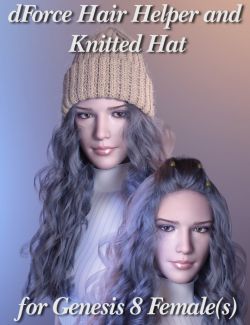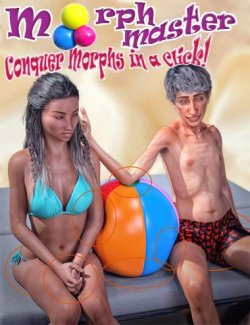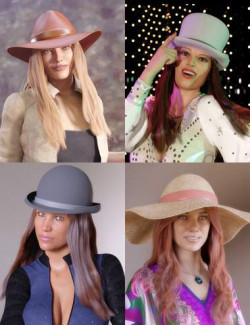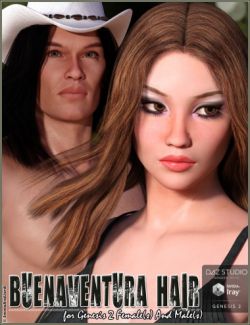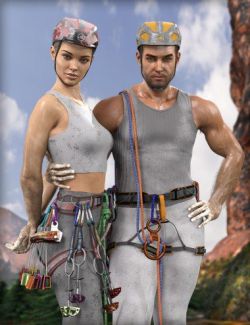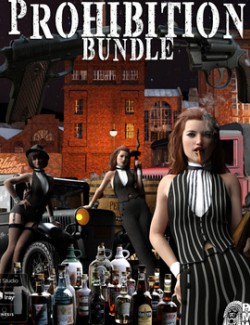Quickly and easily create hair morphs to use your hair with different hats and caps, even sunglasses and hairbands! Hat Check works by using a sphere, cylinder or cube to define an Effect Volume which you position over the hair. Any hair vertices inside (or outside depending on the options) the Effect Volume will then be pulled close to the head of the figure. Any hair vertex outside the Effect Volume, but within the feathering distance, will be pulled partially towards the head of the figure.
Hat Check creates 2 morphs for the hair based on the label of the "hat": one using the label name (e.g., "RS Fleur Hat") that controls all hair vertices inside the Effect Volume, and one using the label name plus "feather" (e.g., "RS Fleur Hat Feather") for all the vertices at the edge of the Effect Volume.
- Quickly create hair morphs
- Includes 2 scripts for creating hair morphs
- Use Effect Volumes (Cube, Ellipsoid, or Cylinder) to specify the hair vertices to morph
- Use Selected Vertices to specify the hair vertices to morph
- Morphs can be saved separately or as part of the scene file.
Morphs created by Hat Check are a Merchant Resource, which you can distribute with your Hair product.
What's Included and Features
- Hat Check for Genesis 8: (.DSE)
- Scripts:
- Hat Check for Genesis 9 Script
- Hat Check Geometry for Genesis 8 Female Script
- Hat Check Geometry for Genesis 8 Male Script
- Hat Check Install Custom Actions Script
- Detailed User Guide (.PDF)
Compatible Figures:
Genesis 8.1 Female, Genesis 8.1 Male, Genesis 8 Female, Genesis 8 Male
Compatible Software:
Daz Studio 4.22
Install Types:
DazCentral, Manual Install