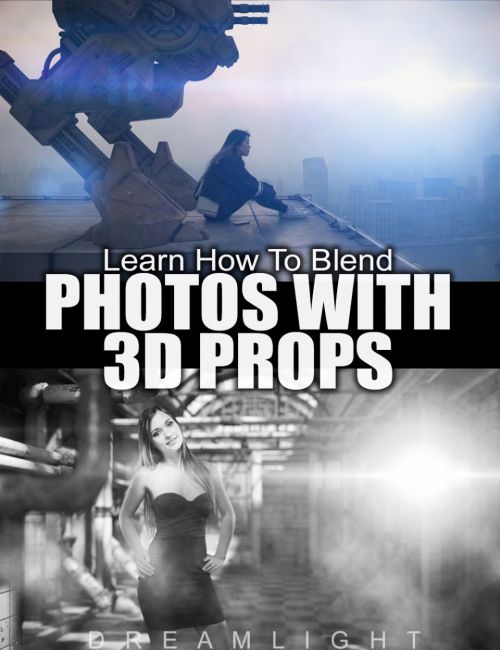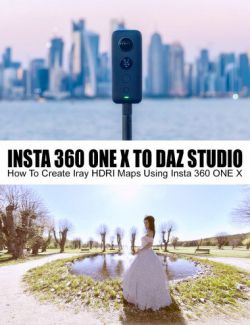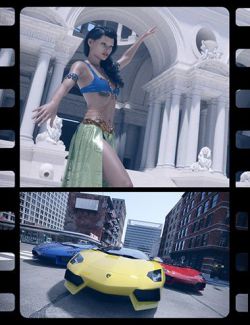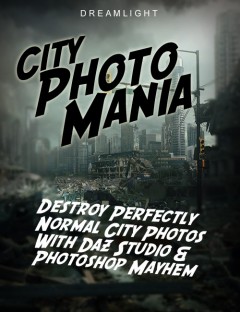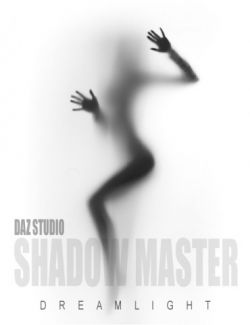Learn How To Blend Photos With 3D Props preview image 0Learn How To Blend Photos With 3D Props preview image 1Learn How To Blend Photos With 3D Props preview image 2Learn How To Blend Photos With 3D Props preview image 3Learn How To Blend Photos With 3D Props preview image 4
A whole new world opens up when you start blending photos with 3D propss. For instance, you can pick tons of beautiful photos of women, and blend them directly into your 3D scenes, right inside DAZ Studio. Then, with a little help from Photoshop (or any 2D software), you can fine-tune and enhance the blend between those two components.
But how do you actually go by and mix all that so it looks good and works well with your projects?
In this video tutorial with bestselling DAZ 3D Published Artist Val Cameron from Dreamlight, you'll learn several techniques for blending photos with 3D props in DAZ Studio Iray.
What's Included and Features
- Learn How To Blend Photos With 3D Props (.WMV)
- Blend photos with 3D scenes and props
- Learn the 3 ways to extract alpha masks from photos, including green screen
- How to finetune masks inside Photoshop to make them carve out your females with more precision
- How and when to use photos that self-glow as opposed to catching lighting and shadows
- How to match the camera
- How to match Iray lighting with the photos
- The 3 components of a successful blend between a photo and a 3D scene
- How to make photos cast shadows
- How to make photos receive light and shadows
- 3 tweaks inside Photoshop CC (or any 2D software with layers) that increase the illusion of your 3D scenes actually looking like they belong in the photo and vice versa
- Several images made from scratch, step by step
- 3h 14 min total running time
- 11 Videos
- 1280 x 720 HD downloadable WMV format
Notes
- This product includes:
- 2 General Installer
Compatible Software:
DAZ Studio 4.10
Install Types:
Install Manager, Manual Install
Daz3d
Where to buy:
https://www.daz3d.com/learn-how-to-blend-photos-with-3d-props