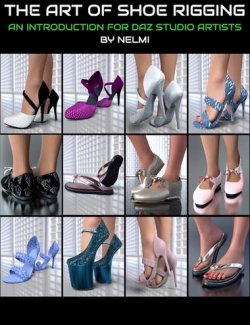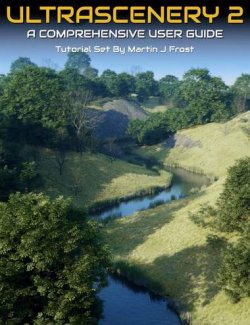In today's world of video instruction, some tutorial authors forget to teach the ABCs. They skim over the principles that encourage a modeler to create a firm foundation for a model and go right to the fancy stuff. That may be the way to get a viewer's attention, but what happens when the fancy stuff results in an unusable model?
Many of us have probably spent hours working on an intricate mesh only to find, at exactly the wrong moment, that the model won't do what we want it to do. Then what? Do we wish we could time travel to our first year of high school and enroll in Modeling 101? Of course not! Who wants to dodge hovering rulers and flying spitballs? No, most of us wish that someone would teach us the basics of good modeling, in the comfort of our own home, in front of our own computer.
That is precisely what this video tutorial aims to do, and its target audience is wide. If you can draw a box in your modeler, you can work through this tutorial. All you need is approximately 90 minutes and the willingness to watch, practice and learn.
"So what will I learn?"
I'm glad you asked. You will learn the why behind the how. You will learn the theory that spawns the practice. In plain English, you'll learn basic modeling techniques, along with tips that lead you through gray areas, such as the questionable fog that surrounds troublesome triangles and the nasty ngon. You will also pick up the nuts and bolts of structure, such as where to place clean polygons that turn a clunker into a sleek model, just by bouncing a few light rays off strategic locations.
Many modelers DO find themselves at their wit's end on occasion, and why? The modeler failed to utilize good foundational technique. Ping! Back to the drawing board.
Do you want your models to be high end keepers or do over losers?
If you chose "do over," stop reading. Call 1-800-MODELERSANONYMOUS, right now. If you chose "high end," however, this video set is what you need. After viewing these videos, you'll have a thorough grounding in the basics of modeling and a solid set of foundational skills at your fingertips -- skills upon which you can build, until your techniques are as quick and sure as those of a professional.
This video set is NOT program specific. Any modeler, free or purchased, can be used to practice the exercises. So stop wishing you could do "that," and start learning how to do it. Grab this video set and conquer those points, edges, and polygons. Take a treasure trek through your modeler, locate the tools that Dark Edge uses (most modeling packages have the same basic tools), and soon you'll be mirroring, welding, snapping and aligning elements, while you create topology worthy of a champ. Furthermore, you'll know WHY you're doing it.
90 minutes of personalized training!
All videos in HD 1280x800 mp4 format.
Features:
The following are some user comments:
"The most important principles of modeling, covered by a premier Mesh Master. This video set should be viewed by all self-taught modelers."
"Hey, a thirty second coffin. Awesome! Seriously, these are really cool techniques. I can't believe I've been ignoring some of them, simply because I had no idea what they involved."
"I considered my modeling skills to be at intermediate level, but now I'm ashamed to realize how much I did NOT know. No way is this video just for beginners."
"Watching your clean, confident style is an inspiration. While viewing the various techniques, I found myself mentally planning future strategies to streamline my own workflow."
"Your examples of supporting loops, and their effect on subdivided mesh, are excellent. Now I see how to make my subd mesh hold its shape!"
"I have an entirely different perspective in regard to modeling clothing, after watching these videos. I did not realize that bend-based, and muscle-based, topology was so important."
"It's nice to be able to speak with the official vocabulary of a 'real' modeler now. Thanks, Dark Edge, for tearing down the cobwebs!"
Product Includes:
Chapters:
Creating Simple Geometry
Geometry Makeup
Different Geometry Views
Geometry Selections
Poly Editing
Welding
Types Of Polygons
Axis
Rotate Snap
Alignments
Mirror Symmetry
Cutting
Sub-Dividing
Crease Angles
Topology
Product Details:
| Zip Files: | 3 Zip Files (649Mb, 808Mb, 2.2kb) |
| Date Added: | Feb 27, 2014 |
Product requirements
Windows or Mac