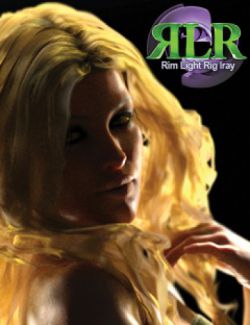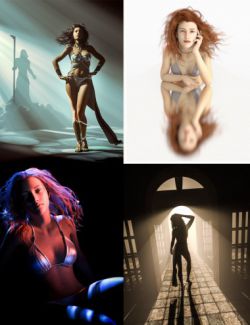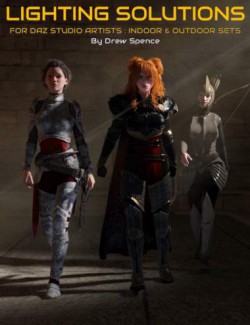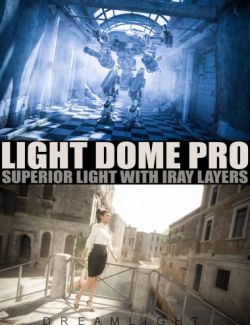Rim Light Rig 2 is a light set for figures, environments, and props. The dramatic effect is a halo outline and silhouette that separates your main subject from the background, adding dimension to your renders. There are 2 main rigs, built from nodes that do not render, for easy positioning and scaling to fit your main subject. All of the presets are built using spotlights or invisible light planes. All of the lights point to a Light Pointer, which you can use to direct light where you want it. This set solves the issue of ghost lights not rendering properly in Daz Studio 4.20.
There are 29 presets for the Spotlight Rig and 30 for the Light Plane rig, making 59 total. There are 15 light presets and 2 surface adjustment presets that are new to Rim Light Rig 2. Presets include a full spectrum rainbow and variations in brightness and shadow softness. Customizing beyond the presets is easy. You can change the spotlight color, spread angle, and light geometry, and for the invisible light planes, you can adjust the emission color, scale, and 2-sided light
To enhance the effects of rim lighting, this set includes 18 adjustment shaders. These adjustments allow surfaces to glow and transmit light like stained glass and give a halo effect to props such as hair, grass, fabric, feathers, dragon wings, water, and leaves.
- Try parenting the rig to a camera to retain rim lighting throughout the scene
- Use RLR in combination with depth of field for adding even more depth to your scene
- Use an HDRI for fill light
Compatible Software:
Daz Studio 4.20
Install Types:
DazCentral, Daz Connect, DIM, Manual Install