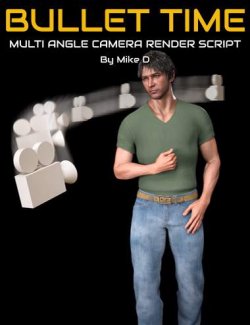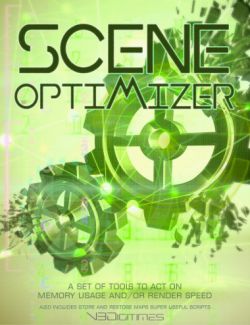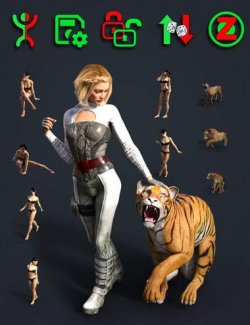Unleash the full potential of your DAZ 3D experience with SaveGuard: Ultimate Scene Saver for DAZ 3D, the essential companion for every DAZ 3D artist. SaveGuard seamlessly integrates with your creative workflow, ensuring you never lose a moment of your artistic genius.
Effortless Integration, Distraction-Free Creativity
Launch DAZ 3D, and SaveGuard springs into action, working quietly in the background. When DAZ 3D closes, SaveGuard does too. Its unobtrusive system tray icon keeps you informed without interrupting your creative flow. Plus, it's incredibly resource-efficient, so you won't even notice it's there.
Multi-Instance Support for Uncompromised Flexibility
Whether you're running multiple versions of DAZ 3D Studio or using scripts for several simultaneous instances, SaveGuard has you covered. It intelligently manages each instance, ensuring your scenes are saved correctly across all active sessions. The application continues to work until the last instance of DAZ 3D Studio is closed, providing seamless support for your complex workflows.
Automatic, Intelligent Scene Saving
Each time you save your scene, SaveGuard steps in. Not only does it create a backup of your save file in a dedicated folder, but it also captures a full-scale screenshot of your DAZ 3D screen. Thus, each scene is accompanied by a clear, detailed visual reference and the date and time of creation, making it a breeze to understand and recall every scene.
Scene Copies Manager: Total Control at Your Fingertips
Manage your scenes with ease using the Scene Copies Manager. Browse, restore, or delete any saved scene effortlessly. Set automatic deletion for old scenes, keeping your workspace clutter-free and organized.
Why SaveGuard?
- For the High-Volume DAZ 3D Artist: Protect yourself from accidental overwrites that can erase hours of work. SaveGuard ensures that every version of your scene is preserved, allowing you to revert to any previous state with ease.
- Streamlined Workflow: Has a habit of saving your scenes each time under a new name? Simplify your saving process. Just hit Ctrl+S, and SaveGuard does the rest, including creating full-scale screenshots for easy navigation and removing old intermediate versions after a certain period.
- Enhanced Scene Navigation: With full-scale screenshots, finding and revisiting previous scenes becomes a visual and intuitive experience, far superior to squinting at tiny thumbnails.
A Transformational Tool
Once you start using SaveGuard, you'll wonder how you ever managed without it. It's not just a tool; it's an integral part of your creative journey, transforming the way you work and safeguard your art.
Get SaveGuard Now!
Join the ranks of DAZ 3D artists who have revolutionized their creative process. With SaveGuard, every scene you create is safely stored, easily accessible, and visually mapped. Elevate your DAZ 3D experience today!
The current version works in Windows 64-bit only.
What's Included and Features
- SaveGuard: Ultimate Scene Saver for DAZ 3D Win 64: (.DSA and .EXE)
- SaveGuard Launch Script:
- A non-encrypted DAZ 3D script for launching the SaveGuard application during DAZ startup. Includes instructions on how to add another script to the DAZ 3D startup, integrated within the script (can be opened in Script IDE pane of DAZ 3D or with Windows Notepad.)
- SaveGuard User Guide Script:
- Complete User Guide (.PDF): A detailed guide to help you make the most out of SaveGuard.
- SaveGuard.exe Features:
- Settings: Customize your experience by setting the folders where you save your scenes and where DazSaveGuard saves the copies. Features include:
- Toggle auto-deletion of old scenes and set the deletion time period.
- Option to adjust the number of screenshots displayed per page.
- Ability to enable/disable quick scene deletion with right mouse click.
- Scene Copies Manager Tool: A powerful feature to browse through all copies of your scenes. This tool allows you to delete or restore scenes and set thumbnails for restored scenes.
- Fast Access to Tracking Folders: Quickly access all folders where you save your scenes.
- Direct Access to Backup Folders: Easily reach the folder where DazSaveGuard keeps the copies of your scenes, along with relevant screenshots.
- Settings: Customize your experience by setting the folders where you save your scenes and where DazSaveGuard saves the copies. Features include:
Install Types:
DazCentral, Daz Connect, DIM, Manual Install