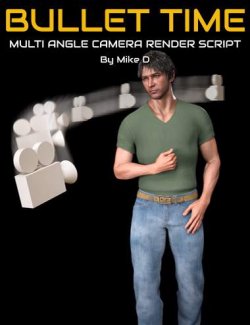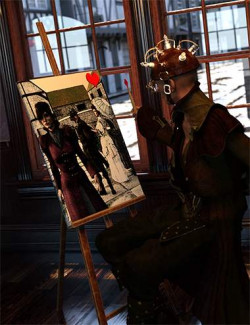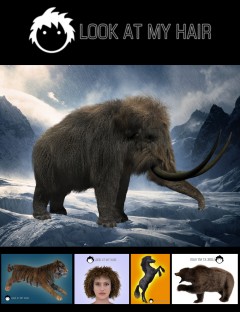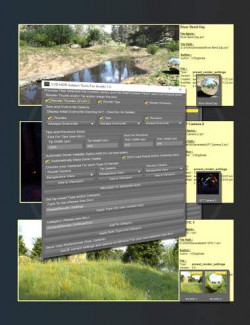Smart Collections creates smart collections quickly and easily! Smart Collections are special, user-created products that are collections of already existing smart content, whether individual assets or entire products, in your Daz library. Have you ever wanted to create a collection of assets for a particular theme (70s clothes, steampunk robots, anime, actor look-alikes, etc.), the best poses from a list of products, or your favorite environments? Then Smart Collections is for you! Take control of your Smart Content by creating collections for favorites, themes, etc.
- Create a special Smart Collection product that can contain any product or asset in your library
- Quickly add products and assets by selecting in the Smart Content or Content Library pane and starting the Smart Collections script (when it is installed as a custom action)
- Copy assets and products into your Smart Collection, complete with the same categories and other metadata
- Specify name, icon, description, notes, and more!
- Automatically create additional special link assets in the Smart Collection, which will open the original product(s) in the Smart Content pane on execution (a Smart Collection can just be a collection of links to other products without additional content)
- Generate a report of products and links to share with others ("Here is my list of Victorian clothing.")
- 99 levels of undo and redo
An installed Smart Collection contains copies of the original assets you specify, complete with the same categories and other metadata. Note that the FILES are not copied (i.e. Shirt.duf), but the Daz database asset record that refers to the file. The behavior of the asset is exactly the same as it refers to the same file. The Smart Collections script adds extra metadata such as notes to your copied assets.
What's Included and Features
- Smart Collections: (.DSE and .DSA)
- Smart Collections Script
- Install Custom Smart Collections Script
- Smart Collections User Manual
Compatible Software:
Daz Studio 4.16
Install Types:
DazCentral, DIM, Manual Install