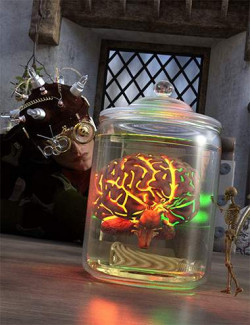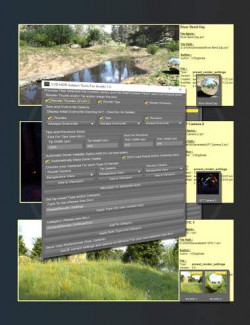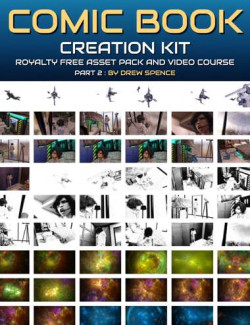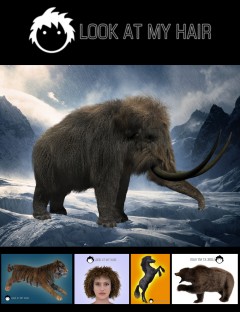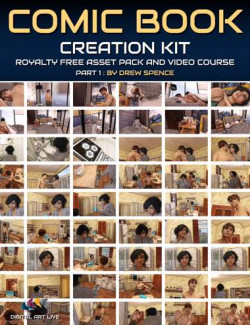FavoRatings is a Favorites and Rating System for Daz Studio! Using a combination of Daz Studio groups, filters, and custom scripts, you finally have a way to rate and love assets and products in Daz Studio. FavoRatings works with both Smart Content and the Content Library. FavoRatings is incredibly easy to use and powerful. It supports setting favorites, ratings, and will even assign tentative ratings (i.e. If you rate a product, all of the product's assets get an equivalent tentative rating. Conversely, set an asset's rating and the asset's product will get the same tentative rating). You will quickly fall in love with FavoRatings!
- Assign ratings and favorite items separately
- Automatically assign tentative asset ratings to a product's assets when you set a product rating
- Automatically assign a tentative product rating as an average of its assets' ratings when you assign an asset rating
- Filter Smart Content files and products by All Rated, Unrated, User Rated, Tentative, 1 Star ONLY, 1 Star and UP, 2 Stars ONLY, 2 Stars and UP, etc.
- Create Ratings and Favorites folders and links in the Content Library with 3 different strategies
- Works with both Smart Content and the Content Library
Note: FavoRatings will not play well if you have other custom groups in your Daz Studio. It will overwrite non-standard Daz Studio groups with its own groups. Tentative Ratings are not shown in the Content Library pane, only in the Smart Content pane. For products and assets without Smart Content (i.e. not installed by Daz software or Content Wizard), FavoRatings only creates asset links in the Ratings and Favorites folders of the Content Library.
What's Included and Features
- FavoRatings Scripts
- FR 0 Stars (Clear Ratings)
- FR 1 Stars
- FR 2 Stars
- FR 3 Stars
- FR 4 Stars
- FR 5 Stars
- FR Favorites
- FR Clear Favorites
- FR Clear Favorites and Ratings
- FR FavoRatings Settings
- FR Install Custom FavoRatings Actions
- FavoRatings User Manual (.DSA and .PDF)
Compatible Software:
Daz Studio 4.16
Install Types:
DazCentral, DIM, Manual Install