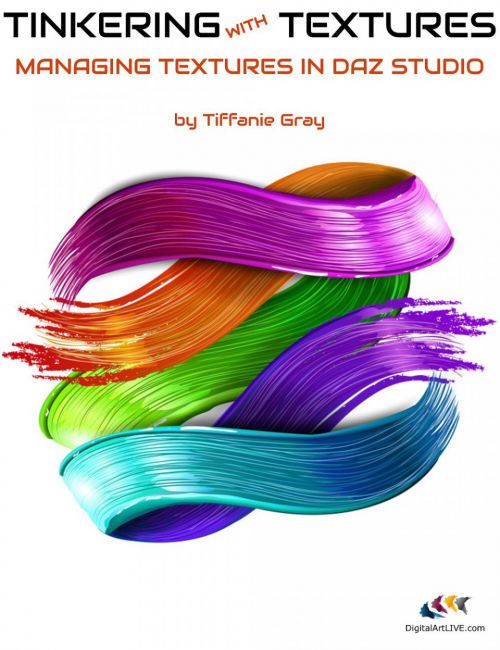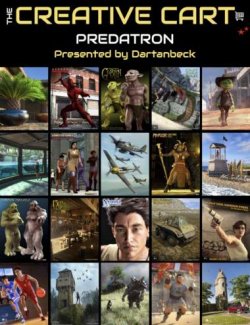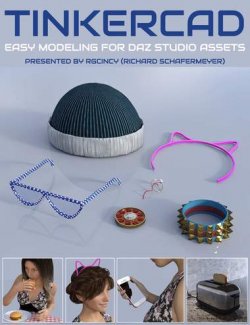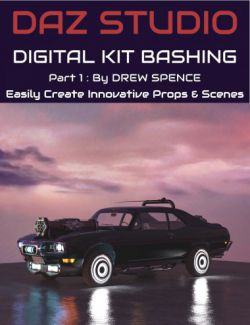Have you got stuck on trying to adapt textures for your content within Daz Studio?
Have you wondered if there are some cost-effective ways to manipulate textures?
Are you looking for fast and simple methods for changing texturing on your DS assets?
This tutorial covers the essentials in handling textures for your content in Daz Studio. Join Tiffanie Gray as she demonstrates all of her learned methods for dealing with textures in step by step fashion. This class is aimed at beginners for managing textures in Daz Studio and wishing to repurpose their existing content with new textures.
Tutorial Content
Introduction
- Breaking down the terminology
- Changing Iray to 3DL and 3DL to Iray with DS Defaults
Quick and Dirty Changes
- Changing Diffuse color
- Changing Bump or Normal Settings
- Alter Gloss and Specularity
- Substituting available textures (Bump, specular)
- Using Shaders to Add
- Using Shaders to Change
- Changing Ambient in 3DL
- Changing Emissions in Iray
- Using HDRIs in Iray and Light colors in 3DL
More involved methods
- Shift colors in Irfanview or PS or PD
- Replace diffuse with another flat texture image
- Make a copy of the Diffuse/Base, mask it and add your own textures/colors
- Make a copy of the Transmap/Opacity map (if there is one and add new zones)
- Make a copy of the Diffuse/Base and turn to Black/White and add zones Place in Trans
- Add a bump or Displace map based on the Diffuse map
5 Texturing Case Studies
- The Pillow
- The Nailed Note
- The Commercial Hallway
- The Shirt
- The Big Cat
Software used in this webinar:-
- Daz Studio
- IrFanview
- Filter Forge
- Some Photoshop
- PD Howler
What's Included and Features
- Tinkering with Textures Tutorial:
- Tutorial video recording : 1.5 hours
- Free Pillow and Nailed Note props
- Texture pack containing over 30 textures
- Tutorial details:-
- 00:03 Tiffanie’s introduction
- 00:05 Props using Iray or 3Delight?
- 00:07 Texture map terms
- 00:09 Software introduction : Irfan view
- 00:10 Overview of available functions in Irfan view
- 00:11 Filter Forge
- 00:14 Case study 1 : big cat
- 00:16 Changing between iRay and 3Delight shaders for your model
- 00:20 Finding and identifying the texture files on your computer for your selected character/prop
- 00:22 Create a copy of a texture and swap the RGB
- 00:25 Change the diffuse colour
- 00:26 Save a shader preset on your changed texture
- 00:30 Use the bump map and substitute
- 00:32 Use the specular map
- 00:34 Remove the bump map
- 00:35 Change out the bump map
- 00:39 Case Study 2 : nailed note
- 00:42 Changing the colour of the nailed note
- 00:43 Change the stationary to a “wanted notice”
- 00:44 Grunge the paper up. Using opacity
- 00:47 Use the Layered Image Editor under diffuse colour
- 00:50 Case study 3 : pillow
- 00:55 Change the colour
- 00:56 Change the shader
- 20:58 Change the displacement map
- 01:01 Case study 4 : tunic
- 01:04 Explore different textures
- 01:06 Use the layered image editor to grunge the tunic
- 01:09 Celtic tunic
- 01:16 Case study 5 : Commercial hallway
- 01:17 Medieval hallway
- 01:23 Toxic hallway (horror)
- 01:28 Matrix style hallway
Compatible Software:
DAZ Studio 4.10
Install Types:
Install Manager Manual Install