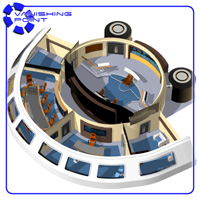This helicopter is based on the design of the R44 civilian helicopter. This model helicopter is commonly used by TV and radio stations for its light weight and maneuverability.
The R44 helicopter can carry a camera on its nose, under the belly, or on small wings. This version includes a camera mounted on the nose.
Product Features:
* DAZ Studio prop (dsf, duf/ png): 68,005 polygons
* Upper blades can rotate (with a Pose Control dial on the Body).
* Rear blades can rotate (with a Pose Control dial on the Body).
* All four doors can open and close (with a Pose Control dial on the Body)... or hide them from the scene.
* The front camera is a separate Body part which can be hidden or shown, depending on the needs of your scene. A hide/ show pose is also included.
* Blade Flex: the upper blades can bend down when the helicopter is landed and straighten for take-off.
* Blade Blur: replace the upper and rear blades with a blurred prop to simulate the spinning of the blades.
The Blade Blur is built into the helicopter model`s geometry so there`s no need to load a separate prop from the props folder.
Pose Files:
* Hide/ show front left door
* Hide/ show rear left door
* Hide/ show front right door
* Hide/ show rear right door
* Hide upper blades and show upper blade blur
* Show upper blades and hide upper blade blur
* Hide rear blades and show rear blade blur
* Show rear blades and hide rear blade blur
* Hide/ show camera
Textures:
* Four (4) color schemes (with material files to apply them):
- Black
- Blue/ White
- Red/ White
- Blue/ Gold
* "Rivet" bump map
* All of the materials use Iray shaders.
All sales images rendered in DAZ Studio with an HDRI skydome environment.
Designed for use in DAZ Studio 4.9 and above with Iray. Not recommended for use in other software programs.
Software:
DAZ Studio 4 With IRAY