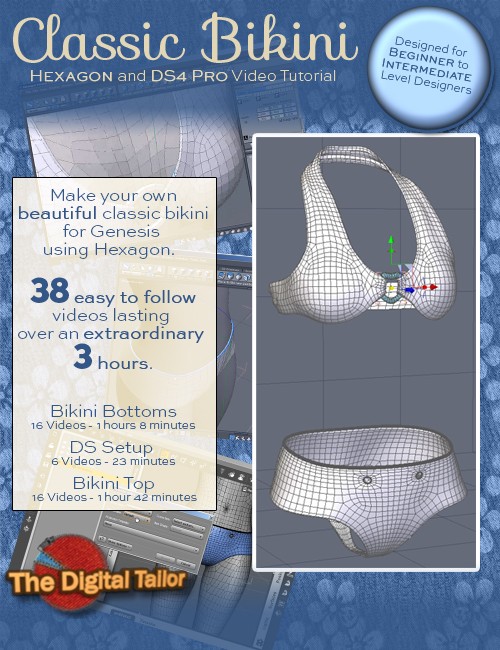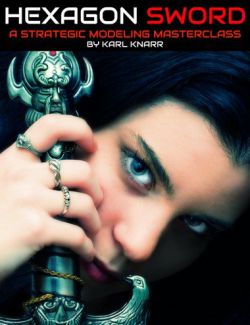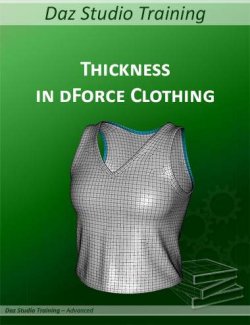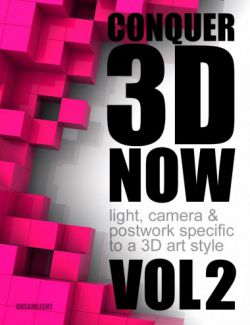Following on from the previous tutorial, this set shows how to create a garment from scratch. You'll make a garment for the Genesis Female then go on to set it up for use in DAZ Studio 4. In over three hours of video tutorials you'll learn how to create a cool bikini with some neat details. As well as learning some neat tricks to get a good mesh with the proper polygon flow. In the modelling sections you will learn about:
- Polygon Modelling;
- Subdivision;
- Edges;
- Changing the flow of polygons;
- Piping Putting eyelets into the mesh;
- UVMapping; and
- Materials
Then it's into DAZ Studio 4 Pro where you'll set up your garment for Genesis, exploring how to fit a garment modeled on a Genesis shape instead of the base Genesis. Then going on to fix up an morph auto generated by DAZ Studio. You'll export the geometry, fix it up, then use it to replace the morph in DAZ Studio. Once all that is done you'll finish off the garment by adding subd and smoothing.
- Compatible 3D Figures
- N/A
- Compatible 3D Software
- DAZ Studio
- What's Included & Features
-
- Classic Bikini Tutorials
- Bottoms (.WMV)
- Starting Off
- Adding Mesh
- Joining Front To Back
- Smooth and Fit
- Subd and Fit (and Recovering Symmetry)
- Fixing Polyflow Around the Legs
- More Fitting
- Thickness
- Quick Tidy Up and Edge
- Eyelets
- Waist Piping and Seam
- Fixing a Mistake
- Fixing Another Mistake
- Adding Material Zones
- UV Seams and Unwrap
- UV Packing
- DAZ Studio Setup (.WMV)
- Using the Hexagon Bridge and Transfer Tool
- Manual Export and Import and the Transfer Utility
- Fixing Morphs With the Hexagon Bridge
- Fixing Morphs With Manual Import-Export
- Make Yourself a Library of Shapes
- Subd and Smoothing
- Top (.WMV)
- The Ring
- Cup
- Cup 2
- Back Strap
- Halter
- Halter 2
- Join
- Refine and Mirror
- Thickness and Prep
- UV Map
- Ring and Subd
- Folds
- Materials
- Intro DS
- Fixing Up and Design Change
- Final
- Bottoms (.WMV)
- Over 3 hours of easy to follow video tutorials
- Make a garment for a Genesis Shape in Hexagon
- UVMapping and adding material zones
- Adjusting autogenerated morphs
- Fixing polyflow
- Adding edges
- Classic Bikini Tutorials