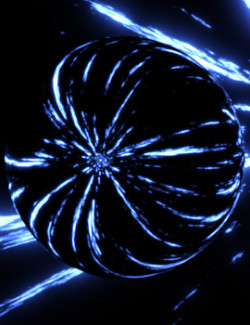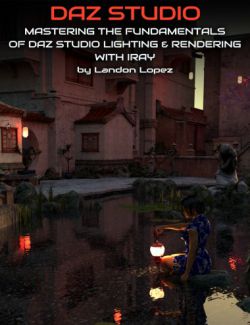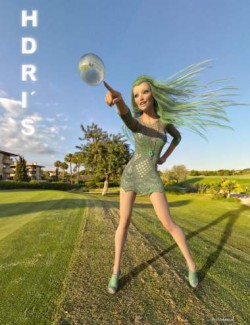A series of HDRI files designed to reflect light into the eyes of the character when you making portrait images.
By loading these HDRI files into your rendering software (Daz Studio, Poser etc...), you can easily make reflect the light and create a catch light in your character's eyes.
The HDRI files included in this set are effective enough, but very small.
The light is all white and does not affect the color of the rendered image.
I chose PSD for convenience because I can't select the right file type, but the content is 5 HDRI files (*.hdr).
System Requirements:
Any program that can open .hdr files
Daz Studio with Iray
Poser 11 or Higher etc..
Usage - Daz Studio:
Go The environment tab in Daz studio settings.
Click the thumbnail button for environment map, Load the HDRI (* .hdr) file.
To adjust the render brightness, adjust Environmen Intensity or the exposure in the Tonemapping tab under the render settings.
You'll need to adjust Dome Rotation to match the orientation of your figure.
Check One of the two views ( Filament Preview or Iray Preview ).
Look at the character's eyes and adjust Dome Rotation.
Requirements: Any program that can use HDRI files.