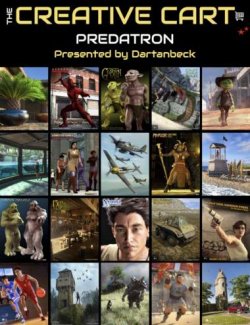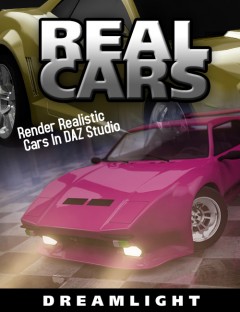Movie Maker Maestro - Create for Fun or Cash preview image 0Movie Maker Maestro - Create for Fun or Cash preview image 1Movie Maker Maestro - Create for Fun or Cash preview image 2Movie Maker Maestro - Create for Fun or Cash preview image 3Movie Maker Maestro - Create for Fun or Cash preview image 4Movie Maker Maestro - Create for Fun or Cash preview image 5Movie Maker Maestro - Create for Fun or Cash preview image 6Movie Maker Maestro - Create for Fun or Cash preview image 7Movie Maker Maestro - Create for Fun or Cash preview image 8
Create Cool Backgrounds For Dreamlight’s bestselling “Movie Maker DS 4.6″ Plug In, For Fun Or For Cash…
INTRODUCING: MOVIE MAKER MAESTRO - The “Untapped” Money Making Opportunity
“I have found your training to be well-designed, intelligent and if you’ll excuse the expression, “illuminating”, Angela Knight – New York Times bestselling author
What's Included and Features
- Movie Maker Maestro - Create For Fun Or Cash
- You will get the Following:
- 1. How to create your own Movie Maker backgrounds using DAZ Studio + panoramic stitching software
- 2. How to create your own Movie Maker backgrounds using Lightwave or Vue
- 3. Tricks for getting DS lighting to match your background package
- 4. Complete Movie Maker data file insights, know every single function and how to use it to your advantage
- 5. Master the camera nodes and design backgrounds that bring your animations to life
- 6. Little known Instant tricks for getting your own Movie Maker backgrounds and animations to look professional
- 7. Includes how to use new foreground-mask feature, how to create backgrounds with that feature in mind and how to use it for breathtaking animations (Feature available in the upcoming DS 4.6 version)
- BONUS: How to make money with Movie Maker backgrounds, the untapped money making opportunity
- …and more!
- Waiting Inside:
- MODULE 1: CONCEPTS, DATA FILES AND INCOME OPPORTUNITY
- 01.01 - Intro
- 01.02 - Data File And Main Functions
- 01.03 - Concepts And Opportunity
- Bonus: PDF Download, Official Movie Maker Guide: How To Make Your Own Backgrounds.
- MODULE 2: PREPARING SCENES, CREATING IMAGES AND RENDERING
- 02.01 - Preparing Props in DS and Lightwave
- 02.02 - Rendering in Lightwave
- 02.03 - Making The Images
- 02.04 - Extracting Ambient Light Data
- 02.05 - Final Data Entries and Test Render
- MODULE 3: PREPARING SCENES, PHOTOSHOP and EXTRACTING DATA FROM CAMERA
- 03.01 - Rendering Backgrounds And Icons
- 03.02 - Auto Preparing Images in Photoshop
- 03.03 - Auto Camera Data Extraction
- BONUS MODULE: COMPLETING FINAL TWEAKS and MOVIE MAKER ALPHA + FOG EFFECT
- 04.01 - Complete Images
- 04.02 - Final Data File
- 04.03 - Testing Alpha Mask
- 04.04 - Testing And Final Tweaks
- 04.05 - Movie Maker Fog Effect
- MODULE 1: CONCEPTS, DATA FILES AND INCOME OPPORTUNITY
- You will get the Following:
Notes
- This product includes:
- 4 General Installers
Compatible Software:
DAZ Studio 4.6
Daz3d
Where to buy:
https://www.daz3d.com/movie-maker-maestro-create-for-fun-or-cash