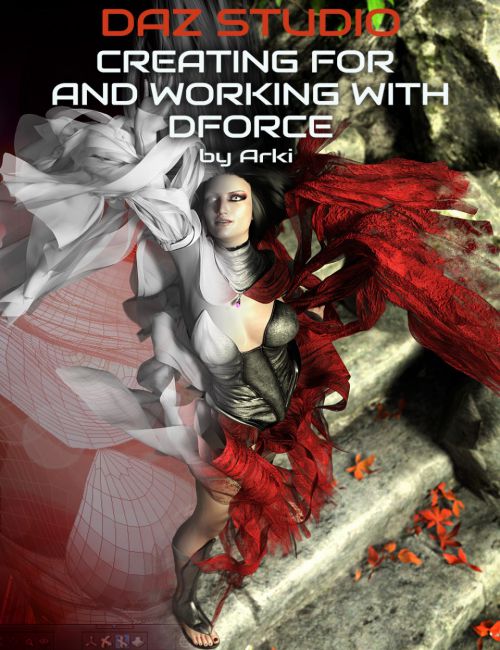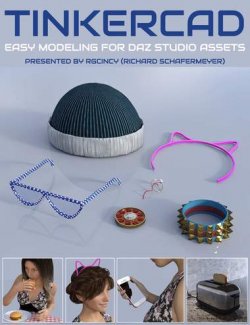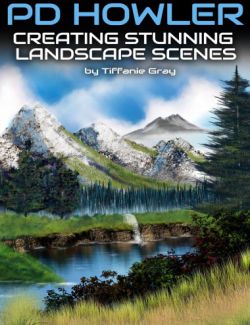Whether you are a content creator or a user of dForce assets, you won’t want to miss this two-session tutorial presenting over 3 hours of instruction.
dForce is Daz Studios most recent and powerful addition to the software and modelling options, shipping with version 4.10. It enables the content creator to define the tensile strength of a mesh and then simulate it as it collides with other meshes, whether the mesh is other clothing, props, or the figure itself. In this way, textures from the finest silks to the coarsest wools can be simulated. It is a very powerful tool to simulate real-life materials and in a very few, simple steps can create unparalleled realism to your scenes.
In two sessions, Arki (Kim Schneider), walks you through the process of setting up a dForce modifier, simulation and running the simulation using her most recent model, Striga.
She demonstrates how to create a multilayered skirt and arms; shows design and modelling considerations for a dForce compliant outfit; how to add a dForce Modifier to the clothing; How to run a simulation and consideration using both single frame or animation types; How to edit influence maps that define how stiff or soft a material is; and finally, how to adapt older garments that have not been created as a dForce compliant asset.
A small teaser of what is included in the tutorials can be found here…
These videos are indexed so that the user can easily jump from topic to topic as they work their way through the processes and are provided with a PDF file with time code for reference.
- Session 1 – Creating for dForce
- Planning a mesh for a dForce Simulation
- Material groups as simulation helpers
- Setting up an item for dForce
- Saving dForce compliant assets
- Session 2 – Working with dForce
- Setting up dForce simulations
- Simulation Settings
- Working with Influence Maps
- Converting older clothing items to be dForce compliant
About the Presenter: Arki (Kim Schneider)
Kim attended the University of Applied Sciences in Münster, North Rhine-Westphalia where she received a Bachelor of Arts degree in Media Design and Illustration.
Over the years Kim has done work in the role-playing game industry applying her illustration skills for RPG games such as Engel for Feder & Schwert, Redaktion Phantastik, and the Pegasus Spiele game—Call of Cthulhu.
She’s been creating 3D Digital content since 2000 and sells her assets in a variety of online brokerages. Her unique style is a blend of Science Fiction, Fantasy and Dark Gothic.
She is proficient in Daz Studio, Poser, Photoshop, Quixel, ZBrush, Hexagon, UV Mapper Pro and UV Layout, using them as required in her workflow.
What's Included and Features
- Session 1: Creating for dForce (total running time: 1 hour and 18 minutes)
- Intro
- Demonstration of a dForce Simulation
- Overview
- 1st Question and Answer Session
- Modelling a dForce Compliant Asset
- Assigning Material Zones
- Note about Layering Material Zones
- Considerations for Modelling for dForce
- 2nd Question and Answer Session
- Using a Morph to Assist dForce
- Setting Up and Item for dForce Simulation
- Using the Transfer Utility to Rig the Clothing
- Adding the Simulation Pane
- Assigning a dForce Modifier
- 3rd Question and Answer Session
- Wind Force Modifier
- Saving the dForce Values and Settings
- Saving as a Wearable Preset
- 4th Question and Answer Session
- Using the dForce Surface Adjuster
- Final Question and Answer Session
- Seaghan’s Work
- Session 2: Working with dForce (total running time: 1 hour and 46 minutes)
- Intro
- Running a Single Frame dForce Simulation
- Adding a Ground Plane
- 1st Question and Answer Session
- Running an Animated dForce Simulation
- How to choose a Still Frame or Animation Simulation
- Definition of what a Keyframe is
- 2nd Question and Answer Session
- Using Gravity and Air Resistance
- 3rd Question and Answer Session
- Using dForce with Non-Compliant Clothing (Older Garments)
- 4th Question and Answer Session
- Working with Influence Maps
- Final Question and Answer Session
- Ted’s Work
- Ruth’s Work
- Eddie’s Work
- Seaghan’s Work
- Both sessions are fully edited and indexed for random access.
- Both sessions include a PDF index with time code references for the user’s own notes.
Notes
- This product includes:
- 1 General Installer
- You will require Daz Studio version 4.10 to access and run the simulations for dForce. Prior to this version, dForce was not available.
- If you plan on creating your own content, you’ll need to be familiar with some platform for modelling, such as Hexagon.
- Additional Products used in Promo Images:
- Dforce the Striga Ensemble for Genesis 3 and 8 Females
Compatible Software:
dForce, DAZ Studio 4.10
Install Types:
Install Manager, Manual Install