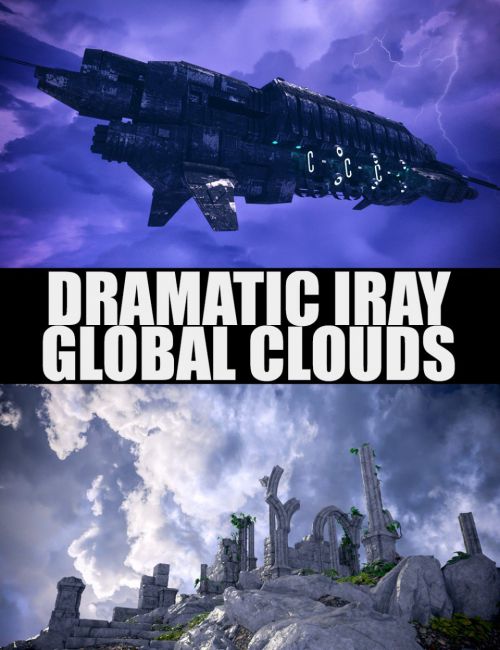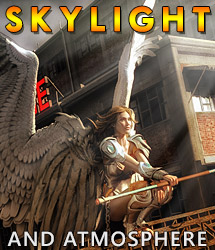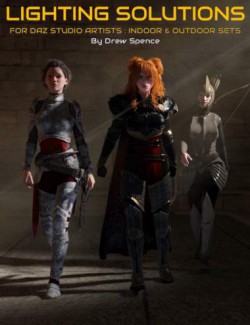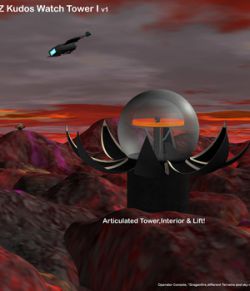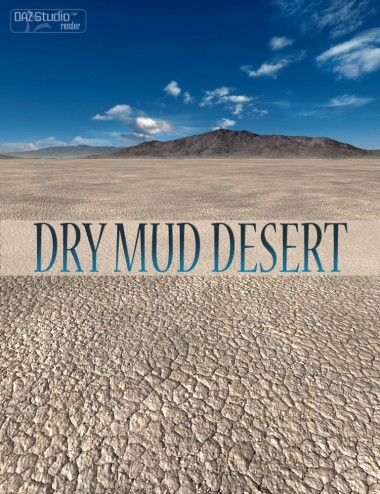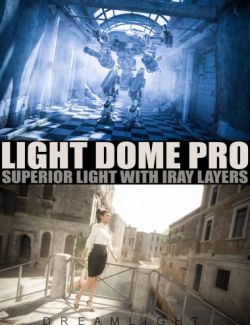Dramatic Iray Global Clouds preview image 0Dramatic Iray Global Clouds preview image 1Dramatic Iray Global Clouds preview image 2Dramatic Iray Global Clouds preview image 3Dramatic Iray Global Clouds preview image 4Dramatic Iray Global Clouds preview image 5Dramatic Iray Global Clouds preview image 6Dramatic Iray Global Clouds preview image 7Dramatic Iray Global Clouds preview image 8Dramatic Iray Global Clouds preview image 9Dramatic Iray Global Clouds preview image 10Dramatic Iray Global Clouds preview image 11Dramatic Iray Global Clouds preview image 12Dramatic Iray Global Clouds preview image 13Dramatic Iray Global Clouds preview image 14Dramatic Iray Global Clouds preview image 15Dramatic Iray Global Clouds preview image 16Dramatic Iray Global Clouds preview image 17Dramatic Iray Global Clouds preview image 18
Add stunningly dramatic clouds to your outdoor renders with a matter of a few clicks!
This set adds several haze- and cloud-layers that react to the Global Iray Light System, HDRI maps and even manual lights such as spot-lights (put behind the clouds), giving you full control of each layer. Clouds cast shadows and react to the lights placed behind them.
Time to let the clouds speak for themselves - get Dramatic Iray Global Clouds!
What's Included and Features
- Dramatic Iray Global Clouds
- Compatible with:
- Iray Global Light System
- HDRI maps
- Normal lights (such as spot-lights put behind the cloud layers)
- INFO icon
- Cloud Layer Pre-load icons:
- Set 1
- Set 1b
- Set 1c
- Set 2
- Set 2b
- Set 2c
- Set 3
- Set 3b
- Set 3c
- Set 4
- Set 4b
- Set 4c
- Set 5
- Set 5b
- Set 5c
- Set 6
- Iray Render Presets:
- Preset 1
- Preset 2
- preset 3
- Preset 4
- Preset 5
- Preset 6
- Cloud layers will react to the light behind them
- Cloud layers cast shadows
- Each set has 3 layers turned ON / OFF
- Each set has a haze layer that can be turned ON / OFF
- Each cloud layer can be rotated (Y)
- Master-handle enables all layers to be instantly scaled to fit any scene
- Global Iray Light System options such as Bloom, light position and other options can be used to further adjust the look and feel
- Either let the sky shine-through or turn the background black for ultra-dramatic clouds (instructions inside)
- Each layer can be adjusted in the surfaces tab for color / opacity and intensity options
- 12 Textures 10,000 x 5,000
- 5 Cloud Maps
- 5 Translucency Maps
- Haze Map
- Fade Map
Compatible Software:
DAZ Studio 4.12
Install Types:
Daz Connect, Install Manager, Manual Install
Daz3d
Where to buy:
https://www.daz3d.com/dramatic-iray-global-clouds