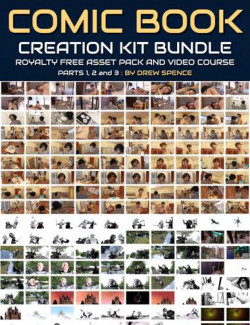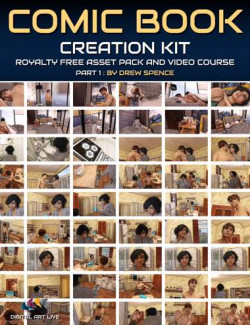How to Create Character Artwork with Impact! preview image 0How to Create Character Artwork with Impact! preview image 1How to Create Character Artwork with Impact! preview image 2How to Create Character Artwork with Impact! preview image 3How to Create Character Artwork with Impact! preview image 4
Have you wanted to create more impact with your character art? Want to learn a whole series of valuable tips that can get your character artwork noticed?
Join us for this Digital Art Live community webinar recording looking at some of the best examples of character artwork published in our magazine since 2010.
This is hosted by the editor of Digital Art Live magazine, Paul Bussey and includes guest artists Watson Davis and Carmen Waterman that have created some outstanding character artwork.
The presentation includes:
- What makes good character art
- What makes a good pose
- How expressions can make or break a scene.
- Good composition for characters
- Placement of the virtual camera
- Dramatic lighting for a scene
- Telling a story in a scene
- Some good lighting techniques for characters
Duration: 1 hour and 40 minutes
What's Included and Features
- How to Create Character Artwork with Impact! (.MP4)
- What makes good character art?
- Color sets for characters
- Making character art distinctive
- Creating a quality character environment
- What makes a good pose?
- How expressions can make or break a character
- Viewpoint, symmetry and depth
- Lighting and three point lighting rigs
- Translucency and skin
- Case study on character art: Ryan Malone and Bjorn Malmberg
- Community artist members: art pieces discussion
Notes
- This product includes:
- 1 General Installer
Install Types:
Install Manager, Manual Install
Daz3d
Where to buy:
https://www.daz3d.com/how-to-create-character-artwork-with-impact