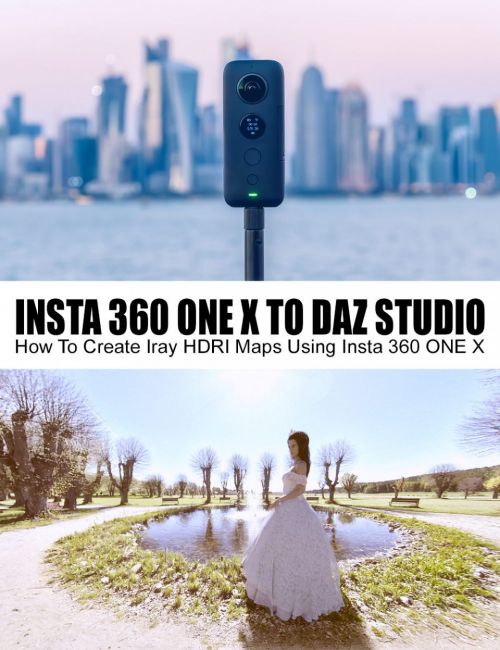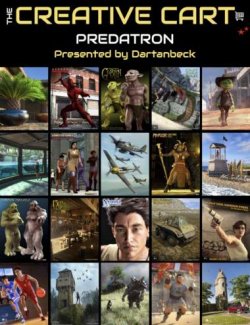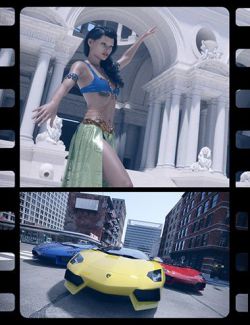How To Create Iray HDRI Maps Using Insta 360 One X preview image 0How To Create Iray HDRI Maps Using Insta 360 One X preview image 1How To Create Iray HDRI Maps Using Insta 360 One X preview image 2How To Create Iray HDRI Maps Using Insta 360 One X preview image 3How To Create Iray HDRI Maps Using Insta 360 One X preview image 4How To Create Iray HDRI Maps Using Insta 360 One X preview image 5How To Create Iray HDRI Maps Using Insta 360 One X preview image 6
Learn exactly how to create stunning 360-degree Daz Studio HDRI Iray maps using the Insta 360 One X camera. Discover all the tools and step by step techniques I've used while creating hundreds of HDRI maps for DAZ Studio.
NOTE: Although this guide uses the Insta 360 One X camera footage as a reference, the actual methods and techniques are applicable to most 360 cameras.
What's Included and Features
- How To Create Iray HDRI Maps Using Insta 360 One X (.WMV)
- The 6 Dos and Dont's for taking perfect HDRI images each and every time, miss ANY of these and you'll waste lots of time or completely ruin your photos
- The 3 hardware pieces you need to have in place for your photoshoots
- The 5 software applications that will help you create stunning HDRI's and help you with errors in no time
- How to remove yourself (or other unwanted items) from the photos using a single Photoshop click, and how to finetune the results in seconds
- How to make sure the edges are without any visible lines
- How to make sure you get hard shadows from the sun, instead of the soft ones most HDRI maps produce
- How to un-skew the maps so that they are perfectly aligned, in case you didn't shoot them straight (hint: most people don't because it's almost impossible)
- How to load the maps into Daz Studio
- The exact Iray render settings
- Exact Photoshop filters used
- What Insta 360 One X settings to have during the photoshoot
- How to create folders and save presets for distribution for other Daz Studio users
- How to convert the Insta 360 One X native photos into JPG
- 3 things to avoid while converting the images
- ...and more!
- Total running time: 58 min
- 1600 x 900 WMV downloadable video
- 6 videos in total
- NOTE: Based on creating hundreds of Daz Studio Iray HDRI maps using the Insta 360 One X camera
- NOTE: Although this guide uses the Insta 360 One X camera footage as a reference, the actual methods and techniques are applicable to most 360 cameras.
Compatible Software:
DAZ Studio 4.11
Install Types:
Install Manager, Manual Install
Daz3d
Where to buy:
https://www.daz3d.com/how-to-create-iray-hdri-maps-using-insta-360-one-x