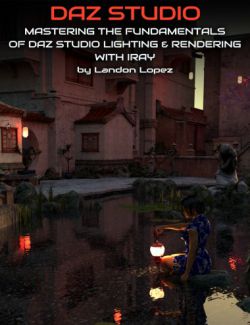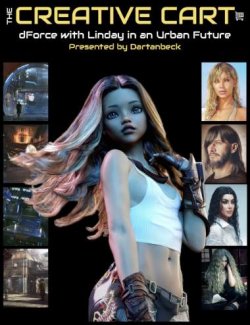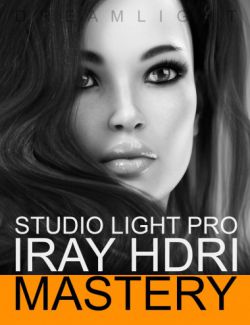How To Extend Scenes With Home-Made HDRIs preview image 0How To Extend Scenes With Home-Made HDRIs preview image 1How To Extend Scenes With Home-Made HDRIs preview image 2How To Extend Scenes With Home-Made HDRIs preview image 3How To Extend Scenes With Home-Made HDRIs preview image 4How To Extend Scenes With Home-Made HDRIs preview image 5How To Extend Scenes With Home-Made HDRIs preview image 6How To Extend Scenes With Home-Made HDRIs preview image 7How To Extend Scenes With Home-Made HDRIs preview image 8How To Extend Scenes With Home-Made HDRIs preview image 9
Tired of that choppy/laggy preview while designing your scenes?
Facing long rendering times? Then you'll love this new tutorial from Dreamlight. Discover how you can extend your scenes with home-made HDRI maps, reducing your memory overhead down to 15-25%, increasing rendering speed up to 10 times, all while keeping 90% camera freedom!
Works for any Daz Studio scene, both indoors and outdoors. Looks so real you won't know where you scene ends, and the HDRI map takes over!
What's Included and Features
- How To Extend Scenes With Home-Made HDRIs (.WMV)
- Learn what props that work best with this technique
- Learn what portions of your props that must remain in the scene, and what can be removed
- The exact steps to render your home-made HDRI map, with the exact render settings
- How to further create the final HDRI map using Photoshop
- How to blend the final HDRI map with the Daz Studio scene, making it impossible to see the edge!
- How to deal with difficult props that can't be deleted
- Pitfalls and things to avoid in order to get that perfect illusion
- Tips for rendering and getting the best results using this technique, even if you're on a low-end PC!
- Total running time: 43 min 24 sec
- 1600 x 900 WMV downloadable video
- NOTE: Photoshop portion of the tutorial requires Photoshop or a modern 2D application that can handle 32-bit images
Compatible Figures:
N/A
Compatible Software:
DAZ Studio 4.12
Install Types:
Install Manager Manual Install
Daz3d
Where to buy:
https://www.daz3d.com/how-to-extend-scenes-with-home-made-hdris