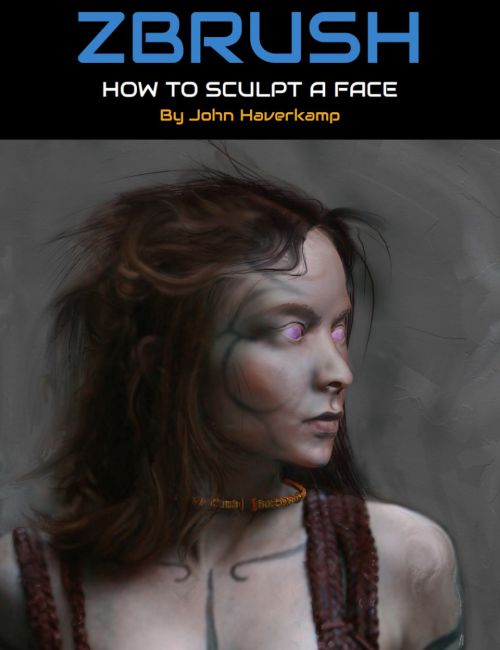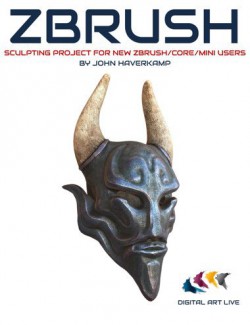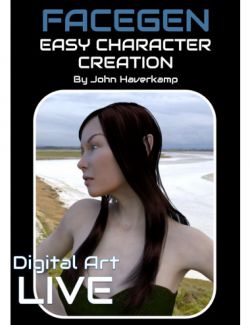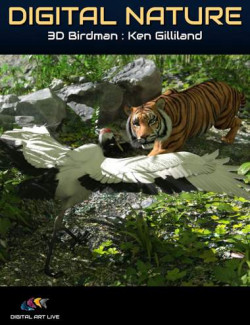Instinctively we are expert readers of the face. If faces were cities then we all know how to "drive the streets" and navigate in a general sense. That is, we know where the major landmarks are; two eyes, then a nose with a mouth below, right? But what we can't easily do without training is to construct a more detailed map.
Anatomy is the key to making this better map and thereby being able to sculpt believable and compelling faces.
John Haverkamp takes you through three main tutorials that start with you some basics in ZBrush, gives you a guide on the anatomy of the face, then teaches you how to sculpt a face, helps you consider features of the face for different genders, races as well as alien and fantasy faces, helps you detail with skin texturing and finally shows you how to create a custom face morph.
This tutorial set can be used with ZBrush version 4R6 onwards.
Tutorial 1 provides a foundation of sculpting in ZBrush. The main content is to be found in tutorials 2 and 3, but as a bonus we include similar content given to a different set of students for tutorials 4 and 5. Five hours and 17 minutes of content in total. These tutorials were originally broadcast as live webinars.
Understanding Face Anatomy
-The Skull
-Muscles
-Eyes
-Mouth
-Fat
-Skin Pores and Wrinkles
-Male, Female, and Ethnic Differences
-Alien Faces: Fantasy and Sci-fi Face Anatomy
Putting It All Together: Sculpting A Custom Face Morph
For A Poser or Daz Character
“Of course when using a Poser or Daz character as a base-mesh a lot of the basics of the form is already done for you. The central problem then is how to not mess it up! This can be a problem when the basics of the skull and muscles hasn't been learned and addressed with prior 'from scratch' practice.
Technical considerations like how to deal with the eyeballs, eyelashes, mouth parts will be dealt with. Making an unique and interesting character face is the end goal.”
-Alien Faces: Fantasy and Sci-fi Face Anatomy
-Portraiture and Reference
-Technical considerations
-Using Masking and Polygroups
-Exporting Normals and Displacement Maps
About the presenter : John Haverkamp
John Haverkamp was born in Ohio and then moved to the pristine Blue Ridge Mountains of Virginia at a young age. There he spent a semi-isolated childhood reenacting the Lord of the Rings and being corrupted by Dungeons and Dragons. Always with the fondness for the fantastical and medieval, Art school drove him deeper into Luddite territory by granting him the skills of a traditional metal-smith. This meant post-college jobs making copper fountains, welding and steel fabricating, casting and finishing bronze sculptures, and working for an architectural blacksmith throughout his twenties.
When sick of being an exploited artisan (read starving artist) John got sucked into cyberspace and the arcane mysteries of 3D studio max. It was a long road climbing out of the dark-ages, but the light at the end of the tunnel was discovering Zbrush. Now he teaches digital arts part time, and constantly endeavours to improve his craft as a digital-sculptor and visualizer through personal work, illustration and indie game projects.
What's Included and Features
- Tutorial 1: Introductory session : Foundation of Sculpting in ZBrush
- Duration: 58 minutes
- 00:00 Introduction. ZBrush basic tutorial recommendations
- 00:04 Geometric primitives
- 00:08 Hot keys in ZBrush
- 00:10 Turn the sphere into a polymesh
- 00:15 Build up clay on the sphere
- 00:20 Marking up the sphere
- 00:25 Using brushes to start turning the sphere into a cube
- 00:30 Geometric relief
- 00:35 Carving tool
- 00:40 Smoothing
- 00:45 Q&A segment
- 00:50 Sculpting references
- 00:55 Anatomy based on observation
- Tutorial 2: Understanding Face Anatomy
- Duration: 1 hour and 38 minutes
- 00:00 Introduction and resources. Structure of the head, drawing of the face, sculpting the face. Classic proportions
- 00:02 Templates/References for ZBrush
- 00:03 Classic proportions of the head and face
- 00:09 Placing the reference images into ZBrush and starting with a sphere
- 00:15 Manipulating the sphere into a rough skull shape. Turning on dynamesh
- 00:20 Refining the skull shape. Gender differences with the skull
- 00:25 Q&A Segment – tablet vs mouse in ZBrush
- 00:30 Sculpting with various tablets
- 00:35 Building the nose and checking the side profile
- 00:40 Aging and the face
- 00:45 Working towards a female face. Starting on the eyes
- 00:50 Building up the eyes
- 00:55 Adjusting the lips
- 01:00 Paint over the sculpt example with the hair. Sculpt ready for skin pores
- 01:05 Skin pores example with African female head
- 01:10 Skin detailing in ZBrush – resources
- 01:15 Standard brush – layer intensity for the skin pores
- 01:20 Alien character
- 01:25 Creature design still needs to be informed by classic proportions
- 01:26 Starting from a sphere again with the move tool. Building an alien character
- 01:30 Mask lasso everything except the skull; create a crest
- 01:35 Prototyping
- Tutorial 3: Sculpting a custom face morph
- Duration: 1 hour and 34 minutes
- John Haverkamp and Surgio Martinez
- Sculpting a custom face morph for Daz Studio or Poser
- 00:00 Introduction
- 00:01 Challenge. Taking a male character skull and sculpting it to a female shape
- 00:05 Move tool using at the low poly level
- 00:10 Measurements using the ZBrush learn anatomy tools
- 00:15 Transpose lines on the ZBrush anatomy skelenton model
- 00:20 Muscle groups on the skull/face
- 00:25 Working on a Poser female model in ZRBush
- 00:30 Masking the head of the model
- 00:35 Masking out the eyelashes. GoZ, materials and eyelashes
- 00:40 Adding flesh to the cheeks and chin area
- 00:45 Detailing the nose
- 00:50 Sending the character head back to Poser
- 00:55 Secondary Jowell feature
- 01:00 Detailing on the chin. Q&A – UV Maps and topology
- 01:05 Alpha maps for skin pores
- 01:10 Applying skin textures – turning off symmetry
- 01:15 Brand new alpha map created
- Tutorial 4: Understanding Face Anatomy
- Duration: 1 hour 28 minutes
- The Skull, Muscles, Eyes, Mouth, Fat, Skin pores and wrinkles
- Male, Female and Ethnic Differences, Alien faces, fantasy and sci-fi races
- 00:00 Introduction and Gray’s anatomy skull diagram. Other useful references
- 00:05 The ZBrush skull - bones of the face
- 00:10 Starting with a sphere and aligning a reference with it. Dynamesh on
- 00:15 Using the snakehook brush as an initial move tool for blocking out
- 00:20 Marking the skull and measuring
- 00:25 The widest part of the skull
- 00:30 Real world references to help anatomy: John Haverkamp
- 00:35 Skulls from different ethnic origins
- 00:40 Female/Male skulls
- 00:45 Muscle layers on skull
- 00:50 Muscle reference image. Names of facial muscles
- 00:55 Real world photos/references – identifying facial muscles
- 01:00 Building basic muscle groups in ZBrush including lips
- 01:05 Female/Male skulls from the side
- 01:10 Working on the eyes
- 01:15 Eye brows
- 01:20 Q&A segment. Nose bones
- 01:25 Who does this sculpt look like?
- 01:30 Getting subdivision
- Tutorial 5: Sculpting a custom face morph
- Duration: 1 hour and 39 minutes
- Alien faces : fantasy and sci-fi anatomy, Portraiture and reference, Technical considerations, Using masking and polygroups, Exporting normal and displacement maps.
- 00:00 Introduction. The X, Y and Z floor allowing reference images on each.
- 00:05 Placement of the ear.
- 00:10 Creation of the ear.
- 00:15 Sculpting strokes of a brush – adjusting the intensity.
- 00:20 Detailing around the eyes.
- 00:25 Free alphas to download for skin detailing in ZBrush from Rick Baker and Kris Kosta
- 00:30 About ZBrush layers
- 00:35 Applying an alpha for skin details.
- 00:40 Adding lines and wrinkles around the eyes.
- 00:45 Editing another skin alpha
- 00:50 Brushing skin pores.
- 00:55 Testing the ZBrush model in Poser
- 01:00 Importing a Poser figure via GoZ. Masking out the eye lashes.
- 01:05 Masking out the teeth.
- 01:10 Altering a few characteristics of the face to make it alien.
- 01:15 Checking the eyes close properly after being altered back in Poser.
- 01:20 Making the character body a sub object, for less polygons.
- 01:26 Exporting normal and displacement maps
- 01:30 Skin scars and deformities
- 01:35 Close
Install Types:
Install Manager, Manual Install