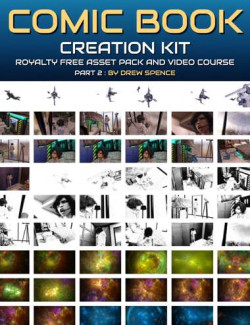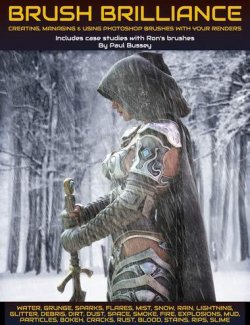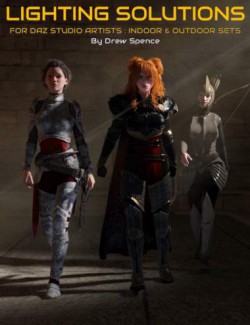How To Use the DAZ Studio Geometry Editor preview image 0How To Use the DAZ Studio Geometry Editor preview image 1How To Use the DAZ Studio Geometry Editor preview image 2How To Use the DAZ Studio Geometry Editor preview image 3How To Use the DAZ Studio Geometry Editor preview image 4How To Use the DAZ Studio Geometry Editor preview image 5How To Use the DAZ Studio Geometry Editor preview image 6How To Use the DAZ Studio Geometry Editor preview image 7How To Use the DAZ Studio Geometry Editor preview image 8
Some DAZ Studio users haven't heard of the inbuilt Geometry Editor, and some think it's too complex to use.
But it's all there in DAZ Studio, and it really isn't so scary!
In this tutorial, Trevor Hancock shows you several practical examples of what can be done with the Geometry Editor, and explains its features.
Learn how to use this often underused and essential tool, to do amazing things with your 3D models.
Here are some challenges in DAZ Studio that can be solved by the Geometry Editor:
- Problem 1: You've bought a 3D dress product and found it has only one surface. But you want to apply different colours to the top and skirt!
- Problem 2: You want to hide or remove part of a 3D prop, but can only hide entire surfaces, and this is not good enough.
- Problem 3: You'd like to use part of an existing vehicle or device as a separate kitbashing component, but can't figure out how.
- Problem 4: You wish DAZ Studio could do some editing of 3D models, but you don't want to learn Hexagon, Blender or Zbrush.
Solution: It can! The answer? You've guessed it - DAZ Studio Geometry Editor
But you don't need to have a "problem" to use it!
What's Included and Features
- This Bundle Includes:
- How To Use the DAZ Studio Geometry Editor:
- Geometry Editor: Modify and Create Objects in DAZ Studio
- Tutorial Set Total Running Time :1 hours and46 minutes
- Geometry Editor Introductory Session: (.MP4)
- Running time: 29 minutes
- What is the DAZ Studio Geometry Editor?
- Visual overview
- Some useful actions
- Case Study 1 - Instant Poncho
- Geometry Editor Main Session: (.MP4)
- Running time: 1 hour and 17 minutes
- The floating menu
- Keyboard and mouse actions
- How and what to select
- Hiding and Deleting
- Face Groups and Surfaces
- Using Tool Settings for more powerful geek-like control
- Some useful Hints and Tips
- Case Study 2 - Useless single-surface dummy lamp? Make (only) the bulb glow!
- Case Study 3 - The breaker's yard - making new objects from parts of models
- Case Study 4 - Armour for the Little Pig - using primitive shapes
- Case Study 5 - Single-surface clothing? Split, shade & break into separate items!
- Case Study 6 - Putting spikes on a smooth hedgehog (only in PDF document)
- DAZ Studio Geometry Editor tutorial notes (.PDF)
- Case Studies, Geometry Editor Features, and Resources Guide (20 pages)
- DAZ Studio version with dForce is assumed for Instant Poncho Case Study. Some of the Case Studies require prebuilt 3D models, which you can obtain from the DAZ Shop.
- How To Use the DAZ Studio Geometry Editor:
Install Types:
DazCentral, Daz Connect, DIM, Manual Install
Daz3d
Where to buy:
https://www.daz3d.com/how-to-use-the-daz-studio-geometry-editor