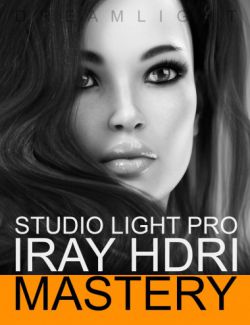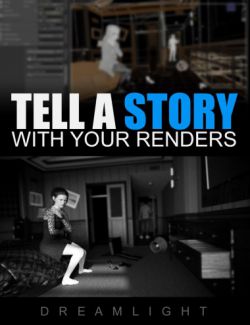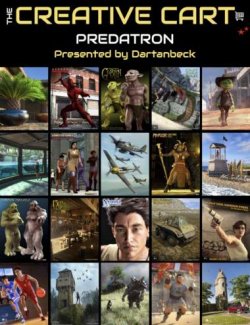Iray Shader Magic - Video Tutorial preview image 0Iray Shader Magic - Video Tutorial preview image 1Iray Shader Magic - Video Tutorial preview image 2Iray Shader Magic - Video Tutorial preview image 3Iray Shader Magic - Video Tutorial preview image 4Iray Shader Magic - Video Tutorial preview image 5Iray Shader Magic - Video Tutorial preview image 6Iray Shader Magic - Video Tutorial preview image 7Iray Shader Magic - Video Tutorial preview image 8Iray Shader Magic - Video Tutorial preview image 9Iray Shader Magic - Video Tutorial preview image 10Iray Shader Magic - Video Tutorial preview image 11Iray Shader Magic - Video Tutorial preview image 12Iray Shader Magic - Video Tutorial preview image 13
Learn how to alter your current props and create amazing renders using the built-in Iray Shaders. This video tutorial is for you if you're an artist that likes to tweak your own surfaces and make them look dazzling quickly and easily. It's also for Published Artists that want to learn how to make their props look incredible with minimum work involved. Follow along as bestselling Published Artist Val Cameron from Dreamlight reveals the magic behind some of his coolest props.
What's Included and Features
- Iray Shader Magic - Video Tutorial: (.MP4)
- IrayShaderMagic Video1
- IrayShaderMagic Video2
- IrayShaderMagic Video3
- IrayShaderMagic Video4 Bonus
Compatible Software:
DAZ Studio 4.12
Install Types:
Install Manager Manual Install
Daz3d
Where to buy:
https://www.daz3d.com/iray-shader-magic--video-tutorial