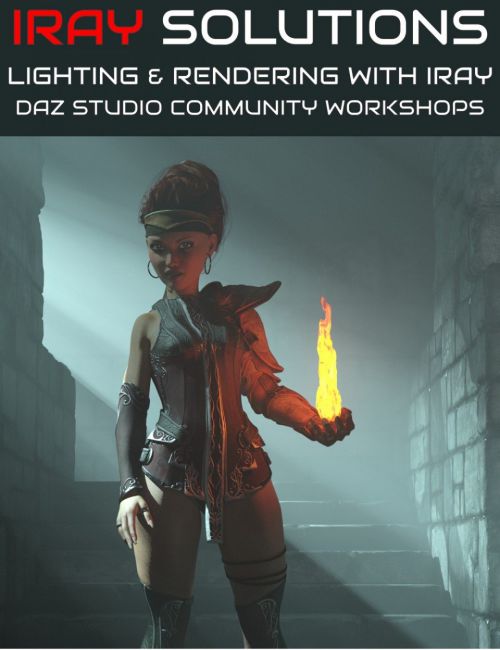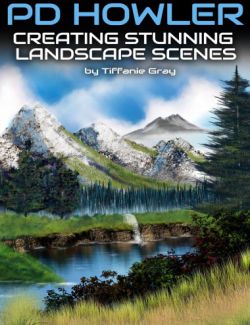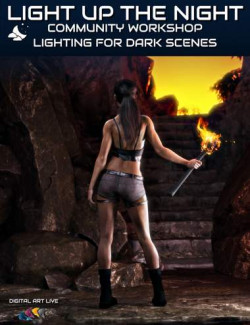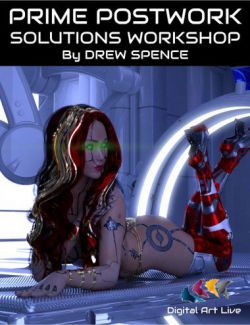When we experience lighting in the “real world” it tends to just well—happen! Without much effort from us, the sun rises, we flick a switch, or we open the curtains and there we have it, light! We may put some thought into where we place a lamp, how we angle the blinds, or where we aim a torch, but much of the time our experience with light is generally a passive experience.
Things are different in the 3D graphics world, where we’re wanting to maximize a scene that we have carefully set up and make the lighting look realistic. There’s a desire to optimise the elements of mood, a character’s expression, the textures and objects or certain areas in the scene.
This is a set of two community workshop webinar recordings where Daz Studio artists were invited to share their tips on lighting and rendering with Iray as well as share their Iray renders for critique.
Tips and Topics include:
- Improving Iray render times
- Making gel lights for Iray
- Critique of Iray renders from various artists
- Emissive lighting
- Cutting down on render time on scenes with atmospheric affects
- GPU and CPU rendering
- Indoor scenes with Iray
- Light setups for character skin
- Daz Product discussion :use of Bokeh studio - light and HDR set
- Experimenting with duplicate light sets
Running time : 1 hour and 55 minutes
What's Included and Features
- Iray Solutions Workshop 1 : 1 hour and 3 minutes
- 00:01 Tasos - speeding up Iray renders. Small world camera product. Creating a 360 degree panoramic. Convert into an HDRI map. Cuts down render times.
- 00:05 Tasos - Example of his Iray renders work and time saved
- 00:09 Linwelly - How to make gel lights for Iray : Example 1
- 00:14 Gel light Example 2
- 00:17 Steve Johnson - two Iray renders critique
- 00:19 Steve Johnson - his progress and challenges with Iray
- 00:20 Steve Johnson - Black Panther daylight scene
- 00:27 Steve Johnson - Railway station scene
- 00:31 Steven Johnson’s hardware
- 00:32 Bee - Iray lit scene just using emissive lights
- 00:46 Nathalie -four Iray renders critique
- 00:47 Image 1 : “Deacon” - rendering an older character
- 00:48 Image 2 : Lakeside sunset scene
- 00:53 Image 3 : Ministry - dark scene with ghost lighting
- 00:56 Image 4: Dawn
- 00:58 Sylvio’s image : Donna's Alternate Future
- 01:00 Krupkin : 2 Iray images critique
- 01:05 How to cut down on render time where scenes have atmospheric elements
- 01:10 Iray character scenes by Trevor Hancock
- Iray solutions workshop 2 : 52 minutes
- 00:02 Trevor Hancock. GPU vis CPU rendering
- 00:04 The GPU and CPU render setting checkboxes.
- 00:05 Waterwheel and cabin scene
- 00:08 Atmosphere and water bodies with Iray renders
- 00:14 Rendering indoor scenes in Iray
- 00:15 Using ghost lights to light up under-lit characters
- 00:17 Spotlights with characters with indoor scenes.
- 00:19 Avoiding light that flattens a character’s skin.
- 00:21 Three light set ups for characters
- 00:22 Bee’s hardware rig.
- 00:22 Render times for Bee’s setup with 3 light setups
- 00:23 Jack Tomalin’s Iray render server.
- 00:27 Ghost light settings - temperature, colour and strength of lights
- 00:33 Review and use of the Bokeh Studio : Light and HDR set
- 00:40 Bokeh studio : Soft fill controller and soft fill lights
- 00:43 Can use lights in a scene without a background?
- 00:45 Experimenting with duplicating light sets
- 00:48 Array of ghost lights : IDG portrait light studio.
Compatible Software:
-empty-
Install Types:
Install Manager, Manual Install