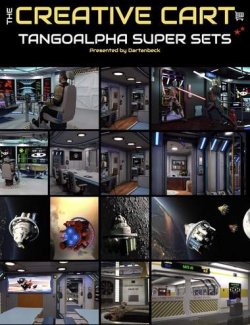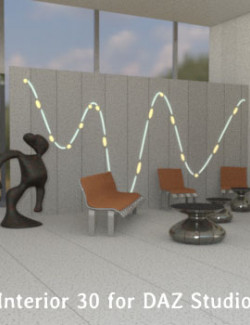Livingroom Corner 2:
- Room with Door, Backwall, Lights (with IES profile), Wall Deco
- Cabinet with 4 Vases
- Couch and Table
- 7 Camera Presets
- Environment with HDRImage
Complete Set with all props, cameras, lighting, ready to render:
!LRC2-Complete.duf comes with all props and 7 cameras, you'll find the cameras under the camera dropdown in your DAZ Studio viewport.
!LRC2-Complete.duf comes with an environment lighting (symmetrical_garden_04k.hdr), you can change this scene lighting
(e.g. make the scene brighter) by ticking "Environment Options" under the Scenes Panel and changing the parameters under the parameters panel.
There's also a cameras folder where you'll find the cameras as separate presets.
CameraFront3(HideBackWall) and CameraFront4(HideBackWall) can only be used when you hide (or don't use/load) the BackWall prop.
CameraSide1 shows the door which can be opened to have a look into the room.
Props are uv-mapped, you may use your own shaders/materials.