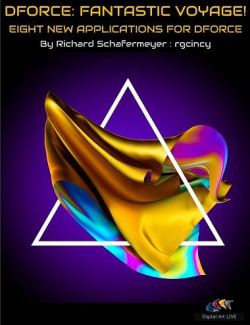Using the BS dForce Cloth Simulation Shader you can easily change the Simulation properties of Dforce objects. This product will provide the most intuitive icons to show the actual effects of different Simulation properties.
This product provides 20 different fabric simulation presets, which can make the same garment show different effects after Dforce, making it softer, thicker, or more elastic.
In addition, there are 7 different presets for fabric expansion or contraction. When you feel that a piece of clothing is too loose or too tight, you can choose one of the shaders, which will only change the tightness of the fabric without affecting anything else.
Then there are 6 dForce Strength presets, when you want the fabric before and after the simulation does not occur too much deformation, such as the fabric slightly falling or only in the collision with the object deformation, you can choose different dForce Strength shader, it will control the overall Dforce strength.
Finally, please note that this product will only change the Simulation properties of objects with Dforce and will not affect the texture or map of the object's surface, so please feel free to use it.
What's Included and Features
- BS dForce Cloth Simulation Shaders: (.DUF)
- Cloth Presets Default
- Cloth Presets 01~19
- Contraction 1-3
- Default
- xpansion 1-3
- dForce Strength Default
- dForce Strength 01~05
- Daz Studio Iray Shader Presets (.DUF)
Compatible Software:
Daz Studio 4.22, dForce Cloth
Install Types:
DazCentral, Daz Connect, DIM, Manual Install