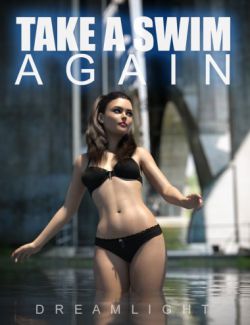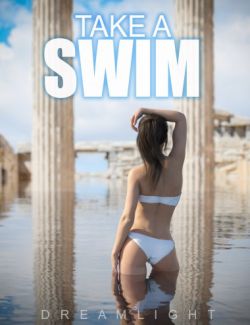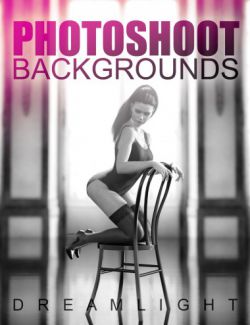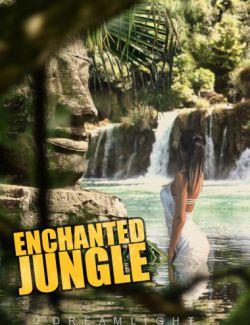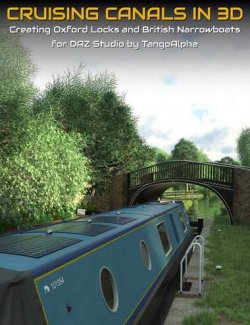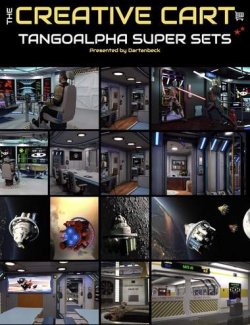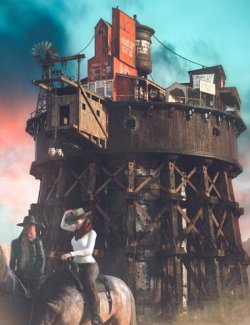Take A Swim After Midnight preview image 0Take A Swim After Midnight preview image 1Take A Swim After Midnight preview image 2Take A Swim After Midnight preview image 3Take A Swim After Midnight preview image 4Take A Swim After Midnight preview image 5Take A Swim After Midnight preview image 6Take A Swim After Midnight preview image 7Take A Swim After Midnight preview image 8Take A Swim After Midnight preview image 9
Summer, hot water, after midnight... you can hear the crickets in the distance... and your gorgeous female is taking a swim... Or maybe you're in a much darker mood and want to add aliens and mysterious ships into the water...
Instantly add beautiful photo backgrounds with realistic custom Iray water, gorgeous Iray lighting and pre-framed camera ready to render "out of the box". Add your prop or character and hit render.
Switch among the 8 backgrounds and adjust the water level or backgrounds to suit your needs.
What's Included and Features
- Take A Swim After Midnight (.DUF)
- As Easy as Load, Add Your Character or Prop and Render
- Background Plate
- Can Be Squeezed / Curved if Needed
- Water With Custom Iray Surface
- Water Level Can Be Adjusted
- 8 Background Photos with custom matching Iray HDRI Maps
- Industrial
- Hotel Night
- Hotel Dawn
- Garage
- Forest
- Pool
- Bar (sign)
- Neon (sign)
- 8 Matching Iray Render Presets
- 1 Matching Camera Preset Per Background
- 1 Rim / Back Light on some of the backgrounds (can be adjusted)
- Can Be Rendered With or Without Dof (Depth of Field)
- Backgrounds / Render Presets Can Easily Be Changed at Any Time
- Info Icon Loads a Null Object With Info on the Step by Step Procedure Required to Change Backgrounds
- Textures Include
- 8 Photos Up To 6k
- 8 Iray HDRI Maps Up To 6k
- 1 Water Map
- 1 Alpha Mask
Notes
- This product includes:
- 1 DSON Core Installer
Compatible Software:
DAZ Studio 4.10
Install Types:
Daz Connect, Install Manager, Manual Install
Daz3d
Where to buy:
https://www.daz3d.com/take-a-swim-after-midnight