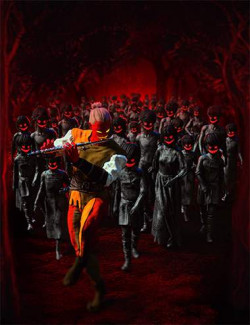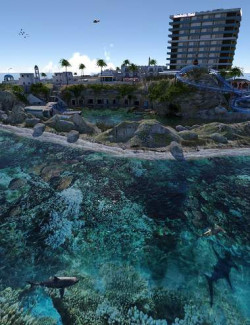This Customize add-on for EveryDay 2, will make both shirt and pants probably the most versatile and customizable pieces of clothing Genesis 8 can put her hands on.
- You will find light versions for all the base package styles, so that they are easier to re-color (the simplest of customization steps) and play with.
- A curated palette of 85 colors (you can set any color you want, these just give you 1-click options to play with)
- Lots of masks: partial, gradients, patterns and designs, all stylish! You can recolor them as you like.
- Additional FX options for even more hoomp to your design: bump, glossy, grunge and metallic effects.
In our promo you can see both final examples (yes, we had fun!) and step by step examples: it's just a matter of a few clicks (don't forget to check out the vids)!
Note that all options are available for both shirt and pants, even though the shirt is shown more often. The possibilities for combination of basic styles + colors + masks + effects are thousands, it was impossible to show them all, but we tried to hint at the potential.
It's very easy to create any kind of style you want, don't be intimidated by the many options as they are all organized in a clear structure that mimics the steps you have to take, we made it so it's as user-friendly as possible.
You can go from simply coloring the clothes in any shade you want (we included 85 beautiful ones, but you can set any), just coloring some parts, like the sleeves, or go all in with complete patterns and design and additional FX to have them look plastic-like or metallic.
This add-on only makes use of the Surface tab material options, no LIE options are included, so you really only need a few seconds to create your styles.
You will, however, need to do so with Iray preview active, as the designs will not appear in the preview mode only.
What's Included and Features
- Styles (Iray)
- Light version of the base package styles
- Classic Light Capri
- Classic White Capri
- Comfy Shirt Light
- eNergies Shirt Plain
- eNergies White Capri
- PJ Day Shirt Plain
- PJ Night Shirt Plain
- Tough Capri Light
- Tough Shirt Light
- Customization options
- A. Base Colors (work on both shirt and pants)
- 85 colors for Base Color (Blues, Browns, Grays, Greens, Oranges, Pinks, Purples, Reds, Whites, Yellows, Neons and Pastels)
- A. Base Colors (work on both shirt and pants)
- B. Shirt Options
- 1. Masks
- 0. Zero_Masks
- 1. Neck
- 1. Neck+Shirt
- 1. Neck+Sleeves
- 1. Shirt
- 1. Shirt+Sleeves
- 1. Sleeves
- 2. Gradient Top
- 2. Gradient Triangle
- 3. Camo Digital
- 3. Cool Lines
- 3. Dots + Stripes
- 3. Flakes
- 3. Knit Hearts
- 3. Mandala
- 3. Mandala2
- 3. Plaid
- 3. Sci-fi Rain
- 3. Stars
- 3. Stripes + Hearts
- 3. Topographic
- 3. Triangles Empty
- 4. 01
- 4. Ad Maiora
- 4. Be Kind
- 4. Cubes Top
- 4. Flowery
- 4. Foxy
- 4. Happyness
- 4. Happyness+
- 4. Racing
- 4. Symbols
- 2. Fabrics for Masks
- Classic Black
- Classic White
- Comfy Light
- Comfy
- PJ Day Plain
- PJ Day Unicorn
- PJ Night Plain
- PJ Night Unicorn
- Tough Light
- Tough
- 3. Colors for Masks
- 85 colors that apply to the Diffuse Overlay channel (Blues, Browns, Grays, Greens, Oranges, Pinks, Purples, Reds, Whites, Yellows, Neons and Pastels)
- 4. FX for Masks
- Bump
- 0 Bump Off/On
- 1. Bump Very Light/Light/Mid/Strong/Very Strong
- Glossy
- 0 Glossy Off/On
- 1.1 Reflectivity very Low/Low/Mid/High/very High/very Soft/Soft/Mid/Sharp/Very Sharp
- 3.1 Plastic Lucid/Mix Lucid/Mix Soft/Plus Lucid/Plus Soft/Soft
- Grunge
- !Grunge Off/On
- Grunge borders/default/default stronger/dots/light/soft/soft stronger
- Metal
- 0 Metal Off
- 0 Metal On
- 1.1 Metallicity very Strong/Strong/Mid/Soft/very Soft
- 2.1 Pattern Very small/Small/Bigger/Very Big/Huge
- 3.1 Metal Very Strong/Strong/Mid/Weak/Very Weak
- Colors (same as above)
- Masks (same as above)
- Bump
- 1. Masks
- B. Pants Options
- 1. Masks
- 0. Zero_Masks
- 1. Pants/Waistband/Waistband+Fly/Gradient Top/Gradient Triangle
- 3. Camo Digital/Cool Lines/Dots + Stripes/Flakes/Knit Hearts/Mandala/Mandala 2/Plaid/Sci-fi Rain/Stars/Stripes + Hearts/Topographic/Triangles Empty
- 4. 01
- 4. Ad Maiora/Be Kind/Cubes Top/Flowery/Foxy/Racing/Symbols
- 2. Fabrics for Masks
- Classic Black
- Classic Light
- Classic White
- Comfy
- eNergies White
- eNergies
- Pajamas Day
- Pajamas Night
- Tough Light
- Tough
- 3. Colors for Masks
- 85 colors that apply to the Diffuse Overlay channel (Blues, Browns, Grays, Greens, Oranges, Pinks, Purples, Reds, Whites, Yellows, Neons and Pastels)
- 4. FX for Masks
- Bump
- 0 Bump Off/On
- 1. Bump Very Light/Light/Mid/Strong/Very Strong
- Glossy
- 0 Glossy Off/On
- 1.1 Reflectivity very Low/Low/Mid/High/very High/very Soft/Soft/Mid/Sharp/Very Sharp
- 3.1 Plastic Lucid/Mix Lucid/Mix Soft/Plus Lucid/Plus Soft/Soft
- Grunge
- !Grunge Off/On
- Grunge borders/default/default stronger/dots// light/soft/soft stronger
- Metal
- 0 Metal Off/On
- 1.1 Metallicity very Strong/Strong/Mid/Soft/very Soft
- 2.1 Pattern Very small/Small/Bigger/Very Big/Huge
- 3.1 Metal Very Strong/Strong/Mid/Weak/Very Weak
- Colors (same as above)
- Masks (same as above)
- Bump
- 1. Masks
- C. Ready to go Styles
- Style 01-15
- Textures Include:
- 160 Base Color, Masks (.jpg) (4096 x 4096) files
- Textures are PBR based on the Metallic / Roughness workflow
- Daz Studio Iray Material Presets (.DUF)
Compatible Figures:
Genesis 8 Female
Compatible Software:
DAZ Studio 4.12
Required Products:
Everyday 2 for Genesis 8 Female(s)
Install Types:
Daz Connect, Install Manager, Manual Install