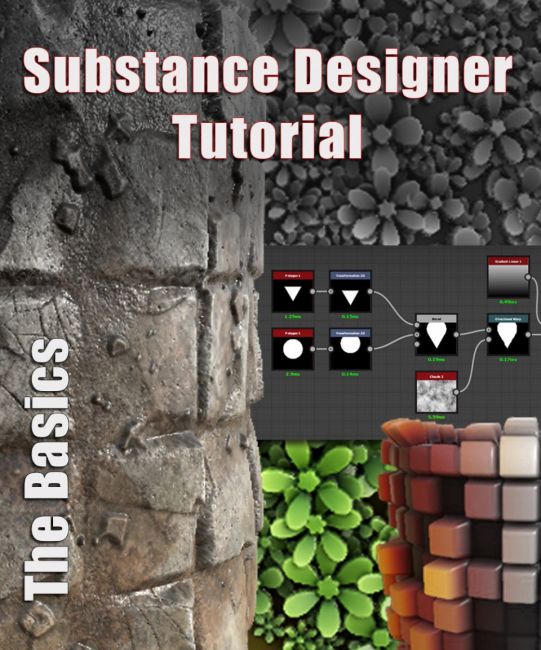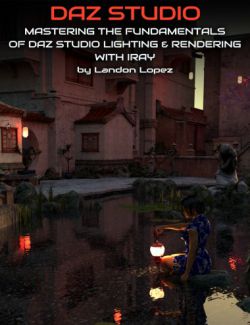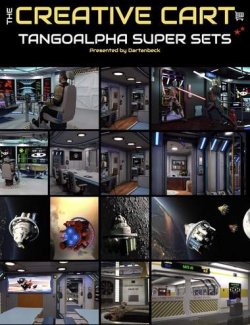Substance Designer can be an elusive beast when you first approach it so it can take some dedicated time to understand the depth that it operates in, and the more you peel back the onion layer...the deeper it goes! This series of videos go over some basics and then jump right into creating and moving stuff around, I basically thought of what I would have wanted to learn when I first opened Designer many years ago. Even after knowing this program as I do it is still no easy task trying to teach someone else, there are so many aspects to its use-age that it becomes difficult for any one individual to grasp "all of it at." As with anything some of us will be able to grab a hold of a great deal, then there will be some of us that struggle and feel as if we are grasping at air.
I felt that way when I first tried to learn the depths of Substance Designer and how I could start to use it, as with any app some of us will use it one way and some will use it a completely different way...and either way is fine. I try and show you the basics first, how to place mud on the canvas and move things around a bit. Then I explain how your workflow can have conceptual structure as you set the stage, then once all the actors are near their mark...the real performance starts!
There is no one right way to use Substance Designer nor is there only one way to come to the same end result. What I try and do is give you a good understanding of how to unlock the door, but the most powerful tool is your ability to use the tools before you achieve your desired end result. Sometimes that path will be straight and linear and sometimes it will be meandering...but it will always be fulfilling!
What's Included and Features
- Substance Designer Tutorial - The Basics (.MP4)
- Intro
- Linear Workflow
- User Interface
- Blending Modes
- Working Example
- Shapes
- Cracks
- Roughness
Compatible Software:
Daz Studio 4.12
Install Types:
DIM, Manual Install