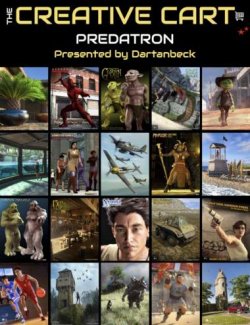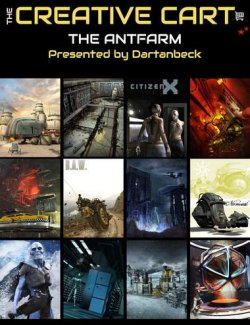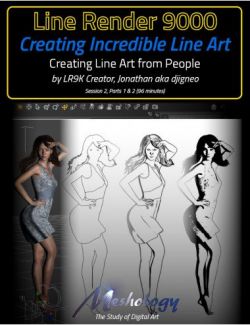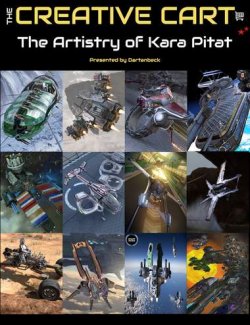Super Skin And Hair - Photoshop Video Tutorial preview image 0Super Skin And Hair - Photoshop Video Tutorial preview image 1Super Skin And Hair - Photoshop Video Tutorial preview image 2Super Skin And Hair - Photoshop Video Tutorial preview image 3Super Skin And Hair - Photoshop Video Tutorial preview image 4Super Skin And Hair - Photoshop Video Tutorial preview image 5Super Skin And Hair - Photoshop Video Tutorial preview image 6
Learn how to create super female skin and hair for your Daz Studio renders using a simple and fast Photoshop trick that lets you add incredible highlights in minutes. Make the female skin POP, become much fuller and realistic...
What's Included and Features
- Super Skin And Hair - Photoshop Video Tutorial (WMV)
- The secret to realistic highlights that enhance female skin and hair
- How to deal with a full figure, face close-ups, hair, and outfits
- How to light your female models for optimal highlights
- Photoshop techniques can also be applied using the free "Gimp" (instructions not included)
- Total running time: 48 min 29 sec
- 1600 x 900 WMV video format
- BONUS: How to enhance your DAZ Studio renders using Portrait Pro, and add incredible makeup options as well as highlights, light effects, and shadows
Compatible Software:
Install Types:
Install Manager Manual Install
Daz3d
Where to buy:
https://www.daz3d.com/super-skin-and-hair--photoshop-video-tutorial