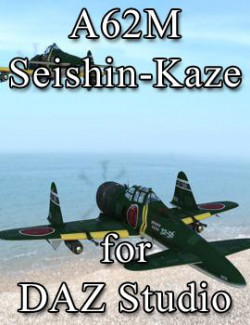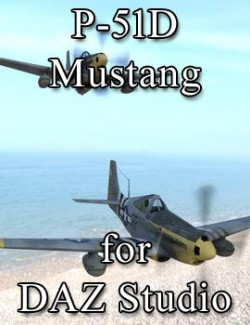The Grumman F4F Wildcat was an American carrier-based fighter that began service with both the United States Navy and the Fleet Air Arm in 1940. Although first used in combat by the British in Europe, the Wildcat would become the primary carrier fighter for the first year and a half of the United States Navy`s involvement in World War II in the Pacific Theater. The FM Wildcat, an improved version built by General Motors, remained in service throughout the remainder of the war on escort carriers, where larger and heavier fighters could not be used.
In all, 7,860 Wildcats were built. During the course of the war, Navy and Marine F4Fs and FMs flew 15,553 combat sorties (14,027 of these from aircraft carriers), destroying 1,327 enemy aircraft at a cost of 191 Wildcats, an overall kill-to-loss ratio of 6.9:1.
Product features:
* DAZ Studio prop: dsf, duf/ png, with 48,167 polygons.
Pose Controls include:
* Propeller - rotates the propeller and blade blur
* SlideCanopy - slides the cockpit canopy open
* LandingGear - one dial controls all 12 of the moving parts to retract the landing gear
* RotateWheels - rotates all three wheels in unison
* Rudder - moves the rudder left and right
* TailFlaps - moves the tail flaps up and down
* WingFlaps - controls the movement of the wing flaps
* DropTanks - drops the extra fuel tanks from the wings. These can also be made invisible.
* TurnTailWheel - turns the tail wheel for ground taxi movements
The joystick can also be animated by selecting its tab for controls.
Poses:
* InFlight: show blade blur, landing gear up, level flight
* Landed: hide blade blur, landing gear down, angled on ground
* Hide Blade Blur: hide blade blur, show propeller
* Show Blade Blur: show blade blur, hide propeller
Textures:
* One set of texture maps with corresponding bump maps, at 1200x379 pixels.
* All of the materials use Iray shaders.
All sales images rendered in DAZ Studio with an HDRI skydome environment.
Designed for use in DAZ Studio 4.9 and above with Iray. Not recommended for use in other software programs.
Software: DAZ Studio 4 With IRAY