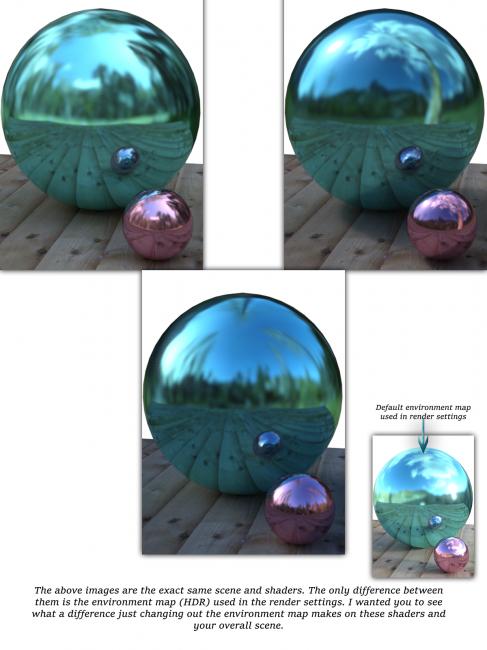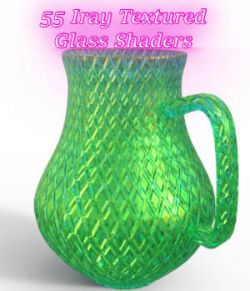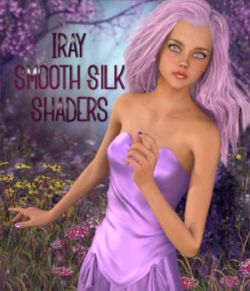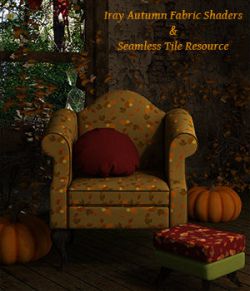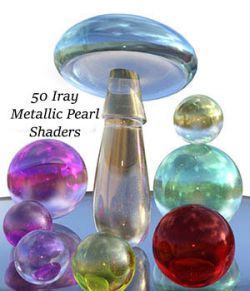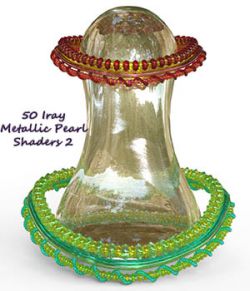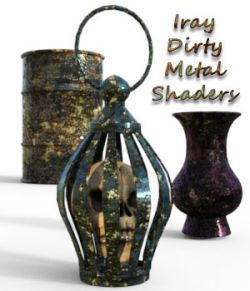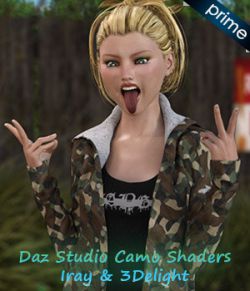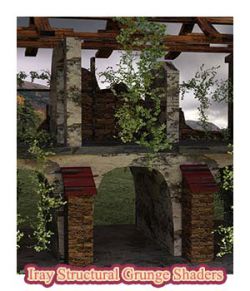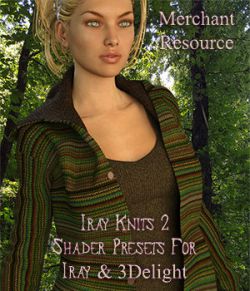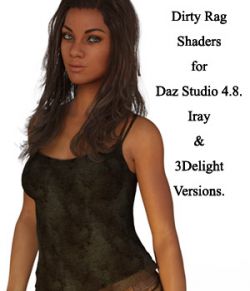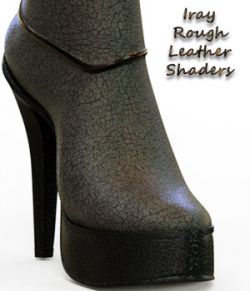Iray Plain Metal Shaders is a set of 50 shaders in various colors with a metal look and shine. Because of the shaders uniqueness they have endless looks, shine and etc. They reflect what is in the scene and in the render settings environment map (should you use environment maps).
Colors are:
- 1 Black shader
- 6 Blue shaders
- 4 Brown shaders
- 1 Gold shader
- 6 Green shaders
- 5 Orange Shaders
- 1 Peach Shader
- 6 Pink Shaders
- 6 Purple Shaders
- 5 Red Shaders
- 2 Silver Shaders
- 1 White shaders
- 6 Yellow shaders
equals 50 colorful metal shaders!
How to use:
You must select the item within the preview pane that you wish to apply the shader to, then go into the surfaces tab and select the material zone you wish to apply the shader to, once the item is selected in both places you can then go into your content and find my shader presets and select the one you wish to apply.
Please note because of the uniqueness of the shaders you won't see the desired result until fully rendered.
System Requirements: Daz Studio 4.8 Iray or higher
No props, lights, figures, characters or environments is included in this shader set
Software: Daz Studio 4