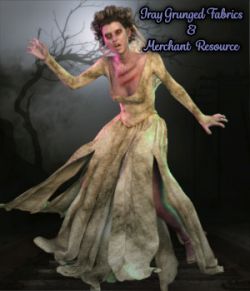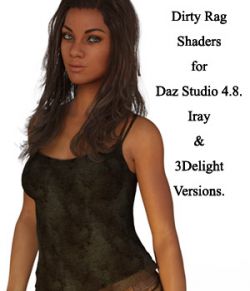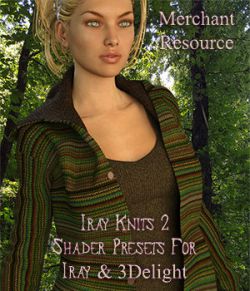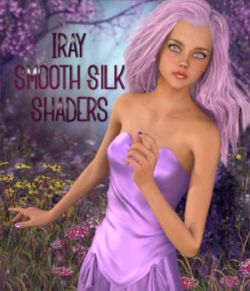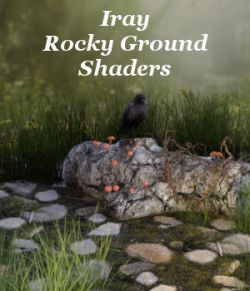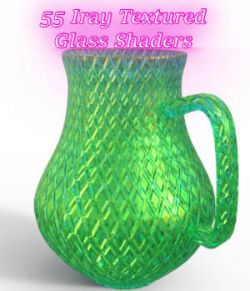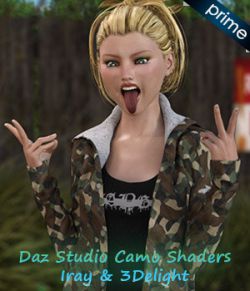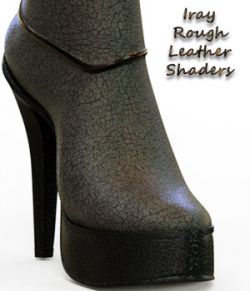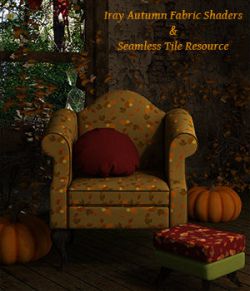Iray Smooth Silk Shaders 2 for Daz Studio 4.8 (Iray) is a all new formula/surface settings from my original Smooth Silk Shaders for Iray. This set has more color variations and full shader presets than 'Iray Smooth Silk Shaders'. These shaders are great for props, clothing, and various figures. It's for Daz Studio 4.8 Iray and higher.
How to use:
You must select the item within the preview pane that you wish to apply the shader to, then go into the surfaces tab and select the material zone you wish to apply the shader to, once the item is selected in both places you can then go into your content and find my shader presets and select the one you wish to apply.
This product can be used in personal and commercial renders. This product can also be use as a merchant resource. Meaning you can use the settings to texture props, figures, clothing and etc. Credit not required but appreciated.
You may not use this pack (settings) to create another shader pack or seamless tile pack as that would compete with the original product.
Please note because of the uniqueness of the shaders you won't see the desired result until fully rendered. Results will vary depending on render settings, environment settings, lighting, item the shader is applied to, position of the item within the scene, other items in the scene and so on.
No props, lights, environment maps, characters, figures and or etc are included in this shader pack.
System Requirements:
Daz Studio 4.8 or higher
Not tested on any earlier version of Daz Studio.
Software: Daz Studio 4
Requirements: Daz Studio 4.8 Iray or Higher