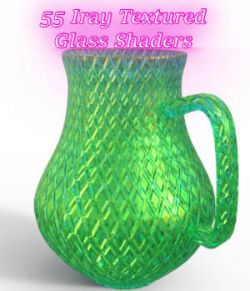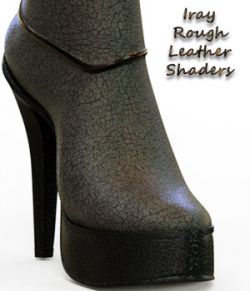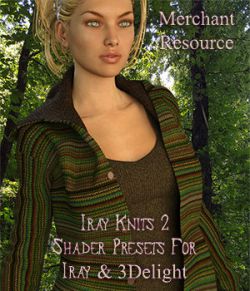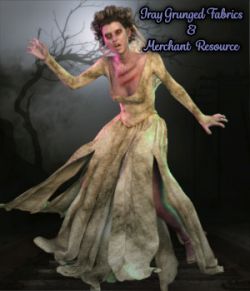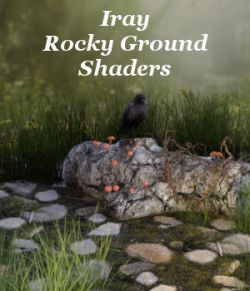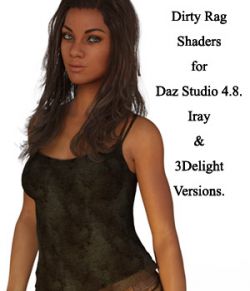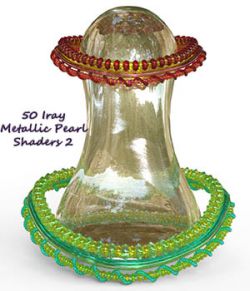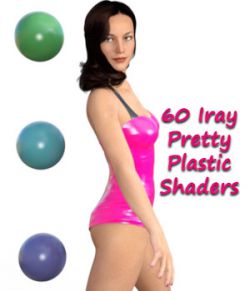Iray Smooth Silk Shaders is a set of 30 full shaders that give props, clothing and other 3D items a silky look when rendered using Daz Studio's 4.8 Iray Renderer. There are several similar shades but each shader is different either in the light or darkness of the color or how it 'shine/glosses' when rendered.
How to use:
You must select the item within the preview pane that you wish to apply the shader to, then go into the surfaces tab and select the material zone you wish to apply the shader to, once the item is selected in both places you can then go into your content and find my shader presets and select the one you wish to apply.
Please note because of the uniqueness of the shaders you won't see the desired result until fully rendered.
System Requirements: Daz Studio 4.8 Iray or higher.
Software: Daz Studio 4