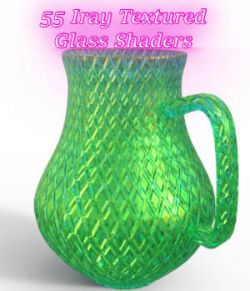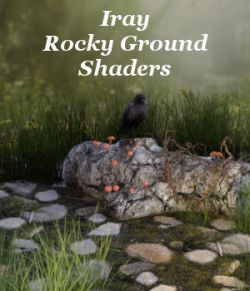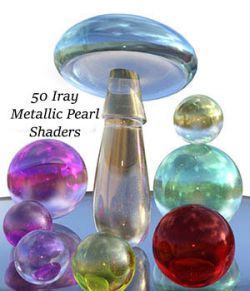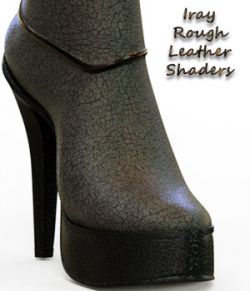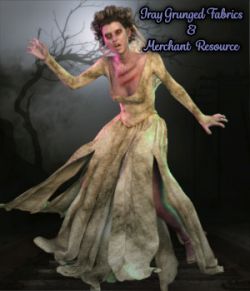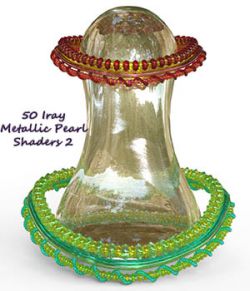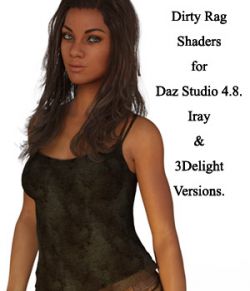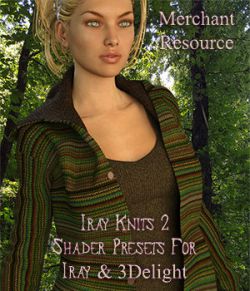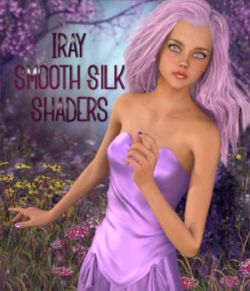Iray Water Shaders – Lakes and Ponds 2 is a set of 12 water shaders different from set 1 to be used with Daz Studio 4.8 (and higher) Iray renderer. This set of shaders can be used on flat planes as well as 'shaped' or 'sculpted' planes to produce the water shaded effect. However, because my shaders use normal maps to produce the 'waves' some sculpted objects you wish to apply the shaders to may not produce the results you are looking for. This set is best suited for bodies of water like lakes and ponds not 'drinks'. For bigger bodies of water or smaller bodies of water you can adjust the tiling of the textures in the surface tab to produce the result you need. All of the textures I used in my shaders are 800x800 seamless tiles.
In my promo renders, I used a flat plane then added ground props in and around the plane.
The rendered results of any of my water shaders will vary depending on the items in your scene, lighting set-up, environment maps used in the render settings, and so on. One shader can have 1000s of results depending on what you do with your scene.
How to use:
You must select the item within the preview pane that you wish to apply the shader to, then go into the surfaces tab and select the material zone you wish to apply the shader to, once the item is selected in both places you can then go into your content and find my shader presets and select the one you wish to apply.
Please note because of the uniqueness of the shaders you won't see the desired result until fully rendered.
System Requirements: Daz Studio 4.8 Iray or higher
Please note that no props, lights, characters, animals, plants, figures and or etc are included.
Software: Daz Studio 4