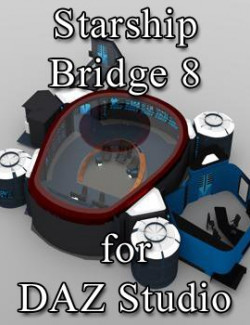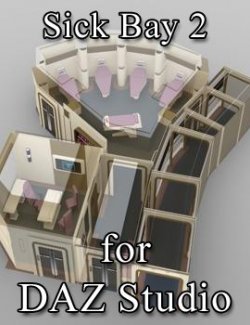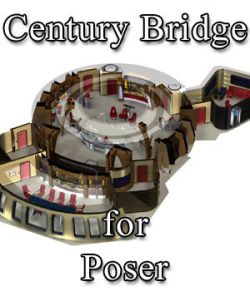Product Features:
* Poser figure (obj, cr2/ png), at approx 122,968 polygons
* As is usual for our Starship Bridges, all walls (and the ceiling) can be hidden for easier camera placement.
* Ops chair (at the front of the bridge) can rotate, with an ERC dial on the Body.
* Ops console can rotate forward and back, with an ERC dial on the Body.
* Helm chair (at the side of the bridge) can rotate, with an ERC dial on the Body.
* The rear doors can open and close, with an ERC dial on the Body.
* All four stations can be repositioned or hidden/ shown to suit the needs of your scene.
* Includes the exterior hallway section shown in the sales images.
Textures:
* One color scheme for all the monitor displays is included.
Poses:
* Hide/ show poses for each wall and the ceiling, for both the bridge and hallway.
Cameras:
* Sixteen camera files are included.
* The camera files also hide any walls which may be blocking the camera.
You can use these camera angles to render your scenes or use them as a starting point and adjust them as needed.
All images rendered in Poser Pro using zero lights and InDirect Lighting (IDL): all of the lighting in the scene is created by the "Lights" material.
Designed for use in Poser 5 and above.
This product has not been tested in DAZ Studio, but it was designed to be Studio-friendly. Unlike our other models, the doors are set to the "open" position, which should avoid any vertex-welding issues.
Software:
Poser 6, Poser 7+, Poser Pro 2010+, Poser 9+
ReadMe File
var addthis_pub="bondware";