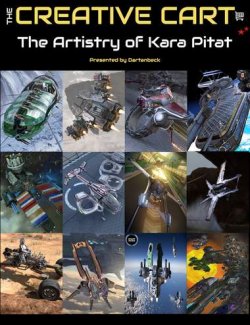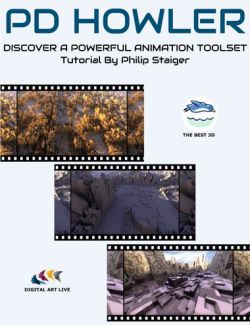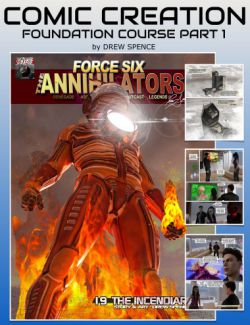This tutorial series is part of the Real-Time Filmmaking course, teaching you the tools you need to tell cinematic stories in the Unreal Game Engine. Once you understand this workflow you can create beautiful scenes with your own Daz characters and render animated movies in real time.
Cameras and editing bring your animated sequence ;to life, directing the viewer's attention and giving your story pace. With ;Unreal's sequencer tool you can unleash the power of cinematic storytelling right inside the Unreal Engine.
In this tutorial series I'll guide you through the process of planning camera shots using an overhead diagram, shot list, and storyboard. We'll set up cameras and fine-tune camera shots using Unreal's cinematic camera features. Finally, we'll craft the pace of sequence by editing the shots together using nested sequences.
This tutorial series gives you the tools to bring life to your animated sequences using the art of cinematography and editing.
What's Included and Features
- Cinematography & Editing in the Unreal Engine (.DUF)
- With this course you get 60 minutes of video tutorials, broken into 5 videos:
- Cinematic Cameras - 11:04
- Dive into Unreal's Sequencer tool to add cinematic cameras to show the action in your scene.
- Cinematography Techniques - 19:27
- Adjust the real world features of Unreal's cinematic cameras for the best looking shots.
- Character Lighting and Particle FX - 7:40
- Craft the character lighting for your shots and add trigger particle effects using Sequencer.
- Editing with Sequencer - 16:05
- Use Sequencer to implement camera cuts and create a master camera cuts track.
- Post FX and Capturing - 9:09
- Adjust color grading and capture a high quality rendering of your cinematic story.
- Cinematic Cameras - 11:04
Install Types:
Install Manager, Manual Install