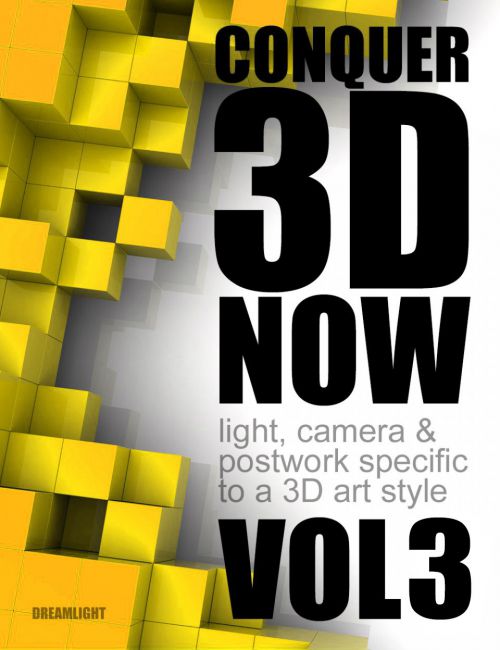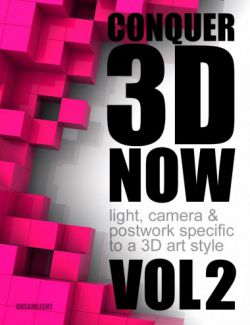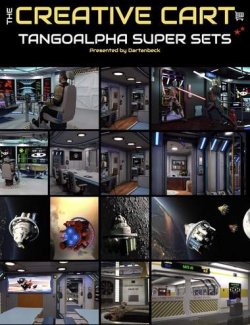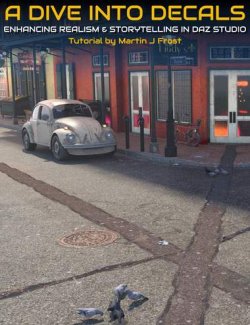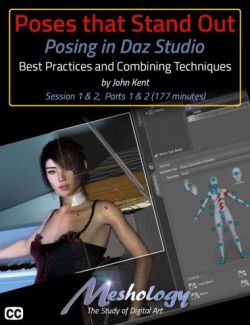Ever dove straight into the ocean of 3D art, only to find it's... HUGE, takes lots of time and practice to get professional looking images?
That ends now.
Instead of learning all about everything, you'll be guided step by step in learning lighting, camera and postwork geared towards a specific 3D art style, one style at a time.
Gone are the tedious trial and error, and wading through hundreds of hours of unrelated material only to learn that one thing you need.
Hands down, this is the fastest way to grasp 3D art, since everything you'll learn is maximized towards that specific style and nothing else. With these easy to follow, to the point and short tutorials, you'll quickly find what style you like, and exactly what you need to master to make it look professional NOW!
Volume 3 teaches you how to create amazing "zoomed 3D art", where you can create some amazing and unique art by special camera & lighting techniques, that bring out unique details from any ordinary scene, both indoors and outdoors.
Bestselling published artist Val Cameron from Dreamlight has been teaching 3D since 2005 and has helped thousands of artists really GET it, and enjoy art they can be proud of, in a way that's easy to understand and replicate.
What's Included and Features
- Conquer 3D Now Vol 3: Zoomed Art:
- Teaches lighting, camera, and postwork geared towards this specific 3D art style
- A look at "zoomed 3D art", where you create unique and amazing looking zoomed in renders of details that are normally overlooked--and make those details the "hero" of the render
- How to light zoomed in art both indoors and outdoors
- Can to create extraordinary camera DOF effects (blurry foreground and background)
- Little known trick for making DOF renders really stand out and POP like never before
- How to control every single shadow in your zoomed in art
- Common lighting error that can damage your zoomed in art, and how to avoid it completely or control it
- Quick and easy postwork effects, using Photoshop
- Create amazing zoomed in art both in color and b/w
- How to instantly remove Iray render noise inside Photoshop using a simple tool
- Although conducted in Daz Studio Iray and Photoshop, these techniques can be applied universally to any 3D & 2D software
- 04 Videos (.WMV):
- 1280 x720 HD Format
- 1 Hour 35 Minutes Running Time
Notes
- This product includes:
- 2 General Installers
Install Types:
Install Manager, Manual Install